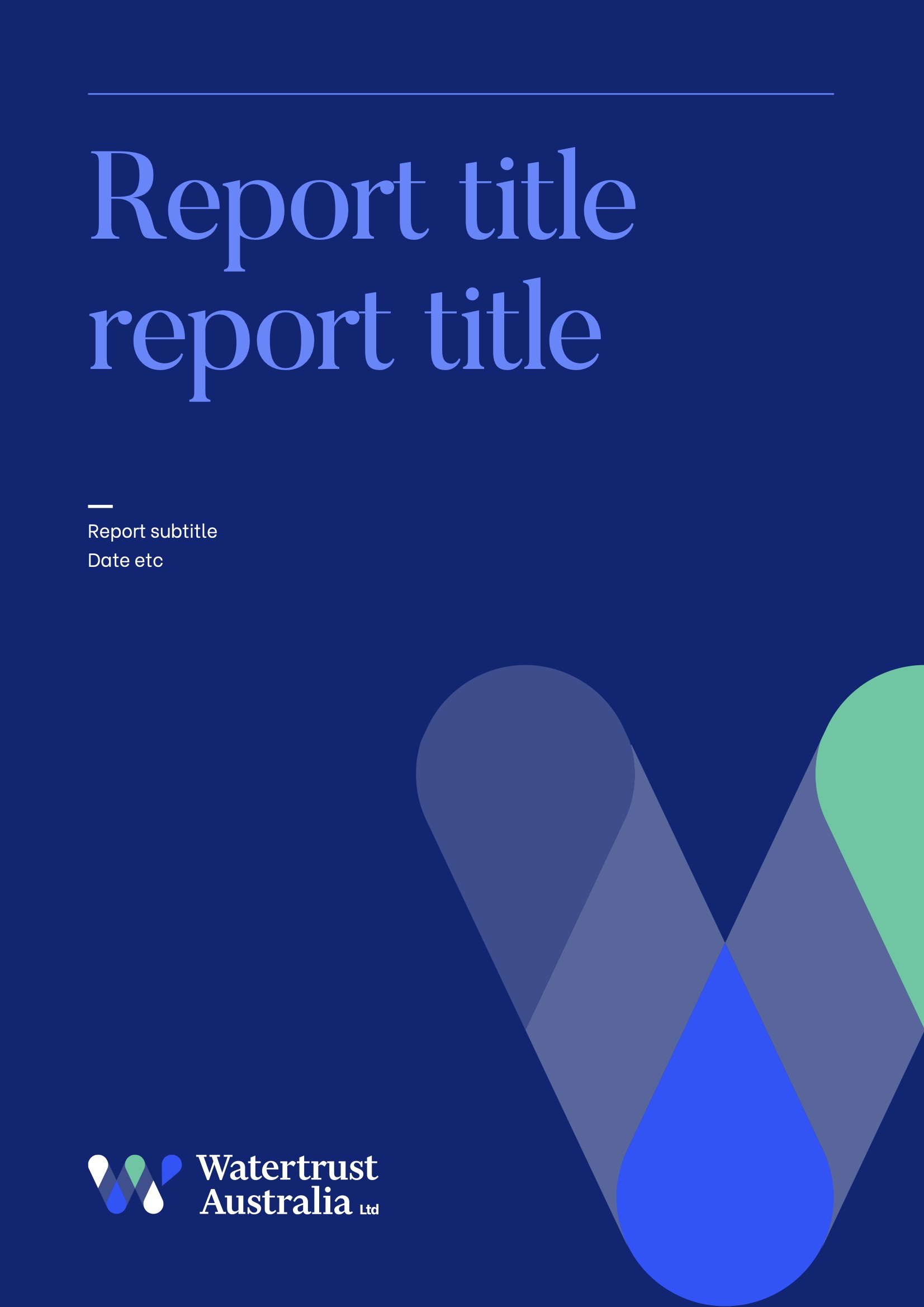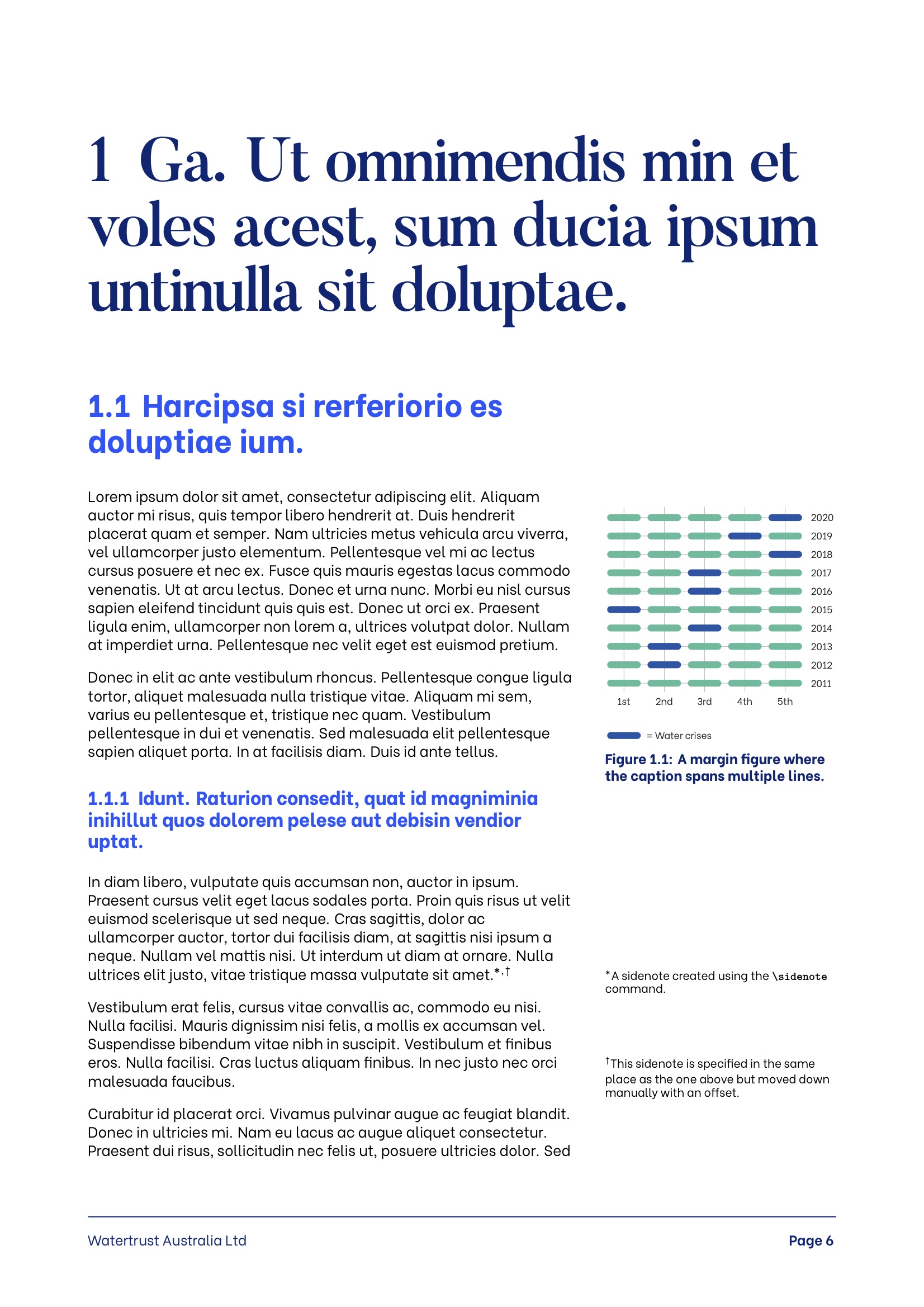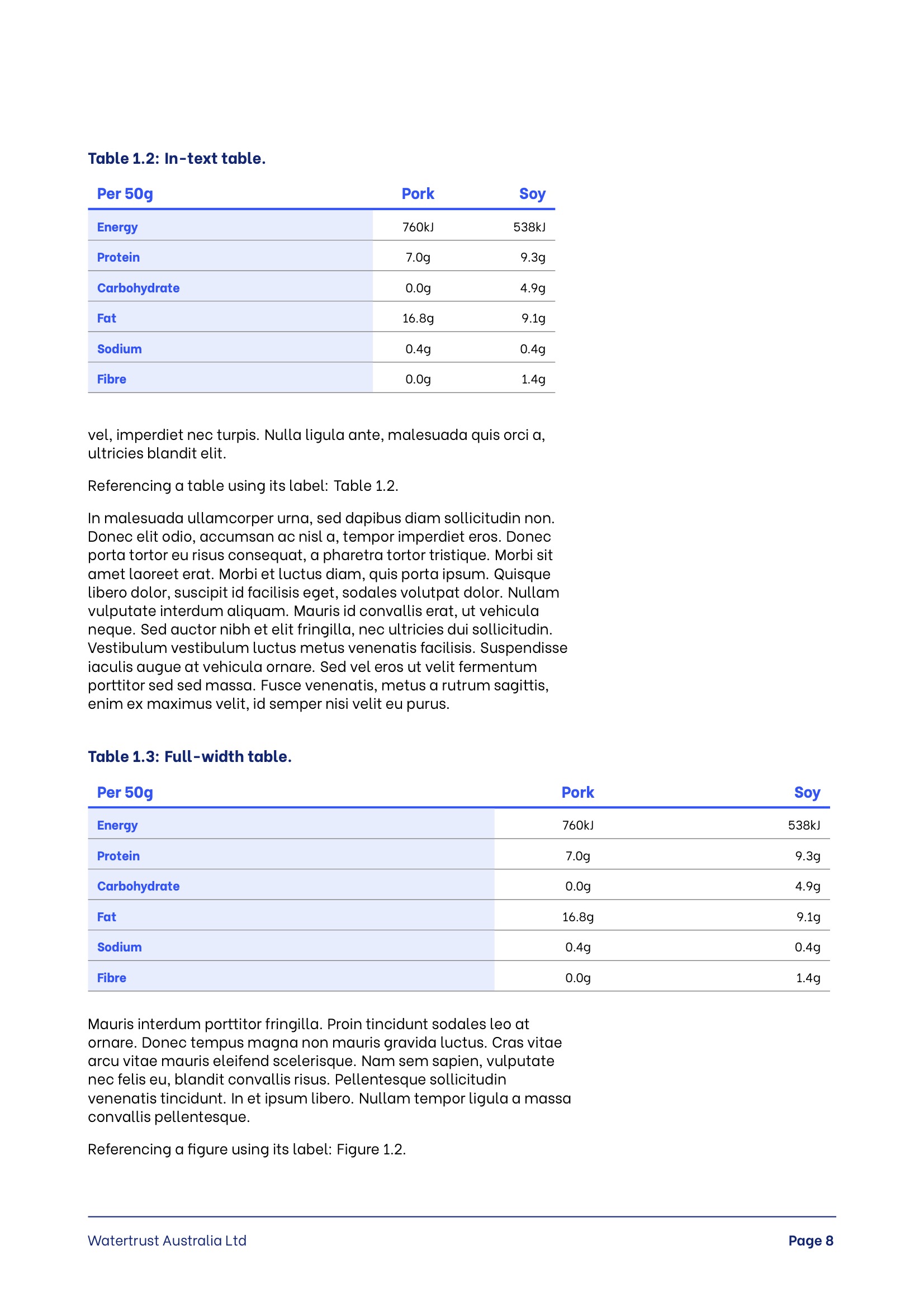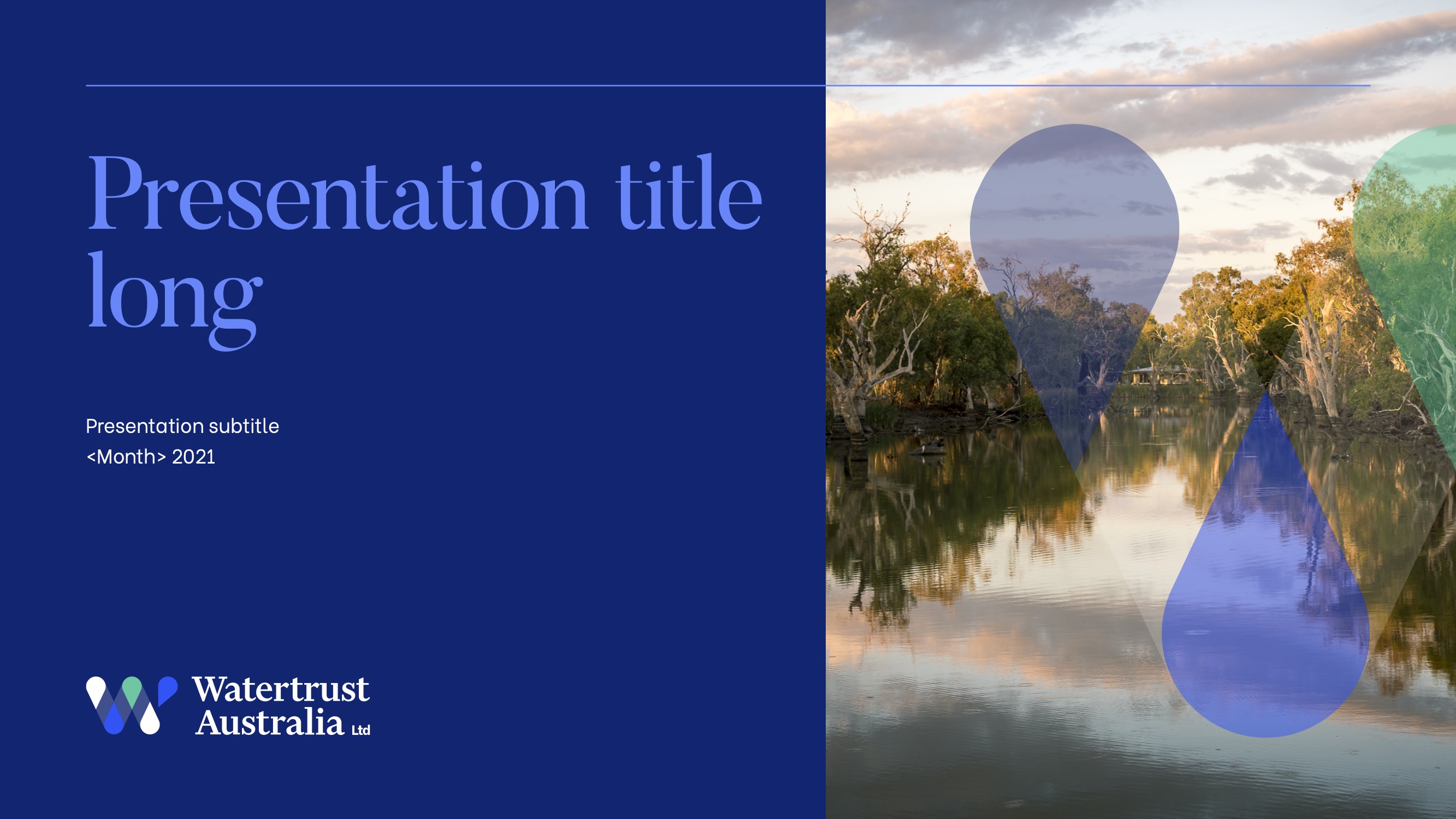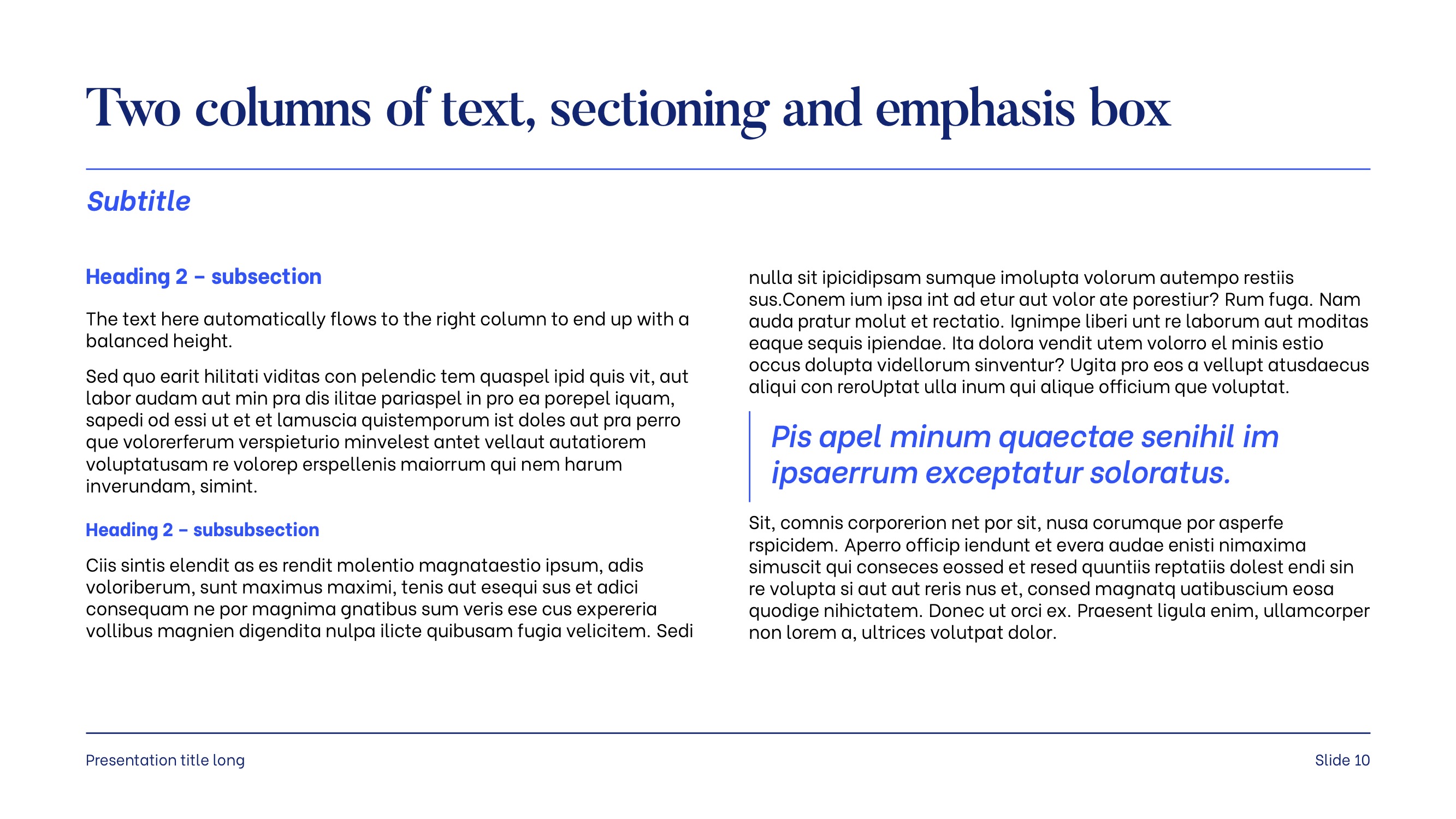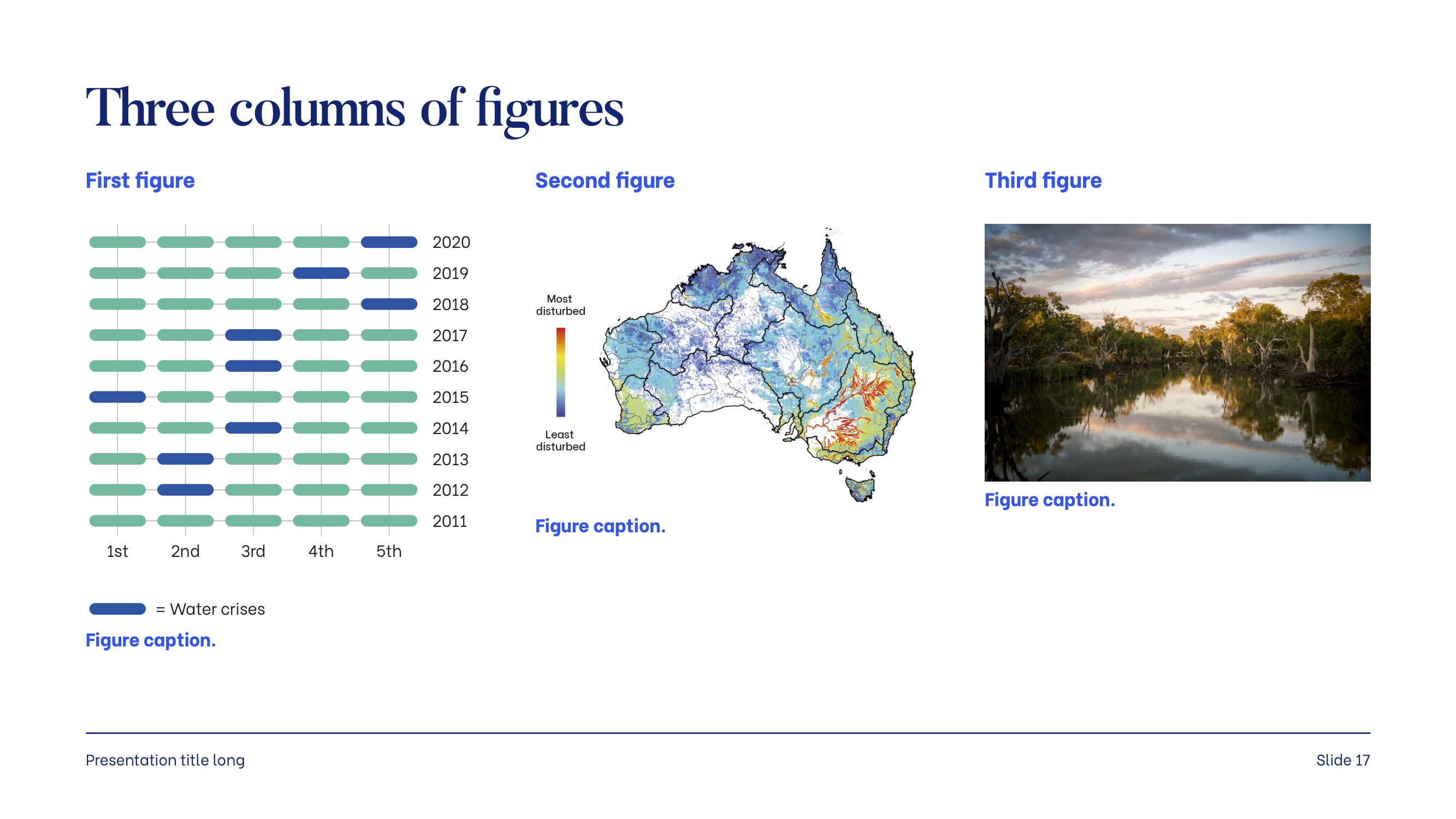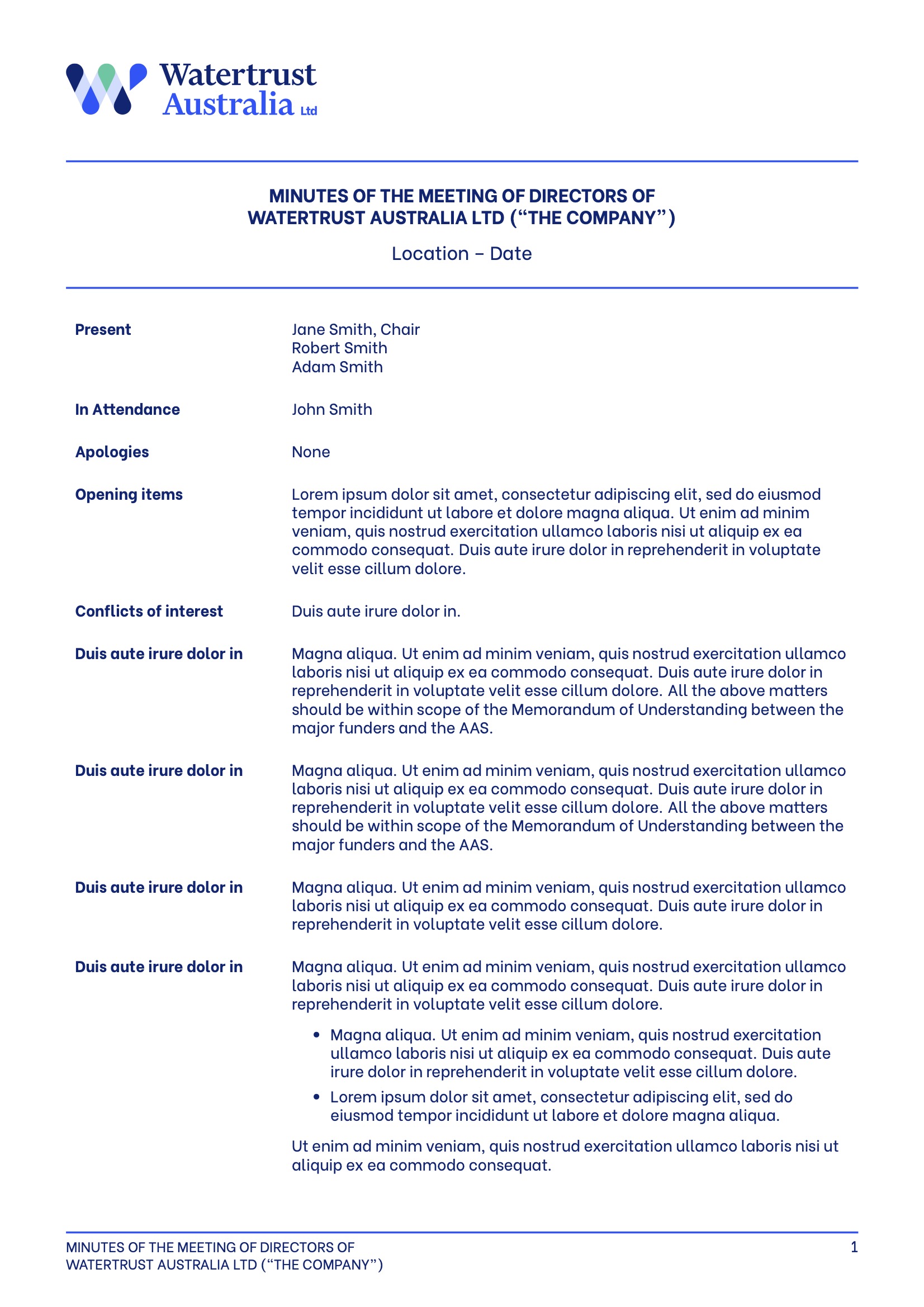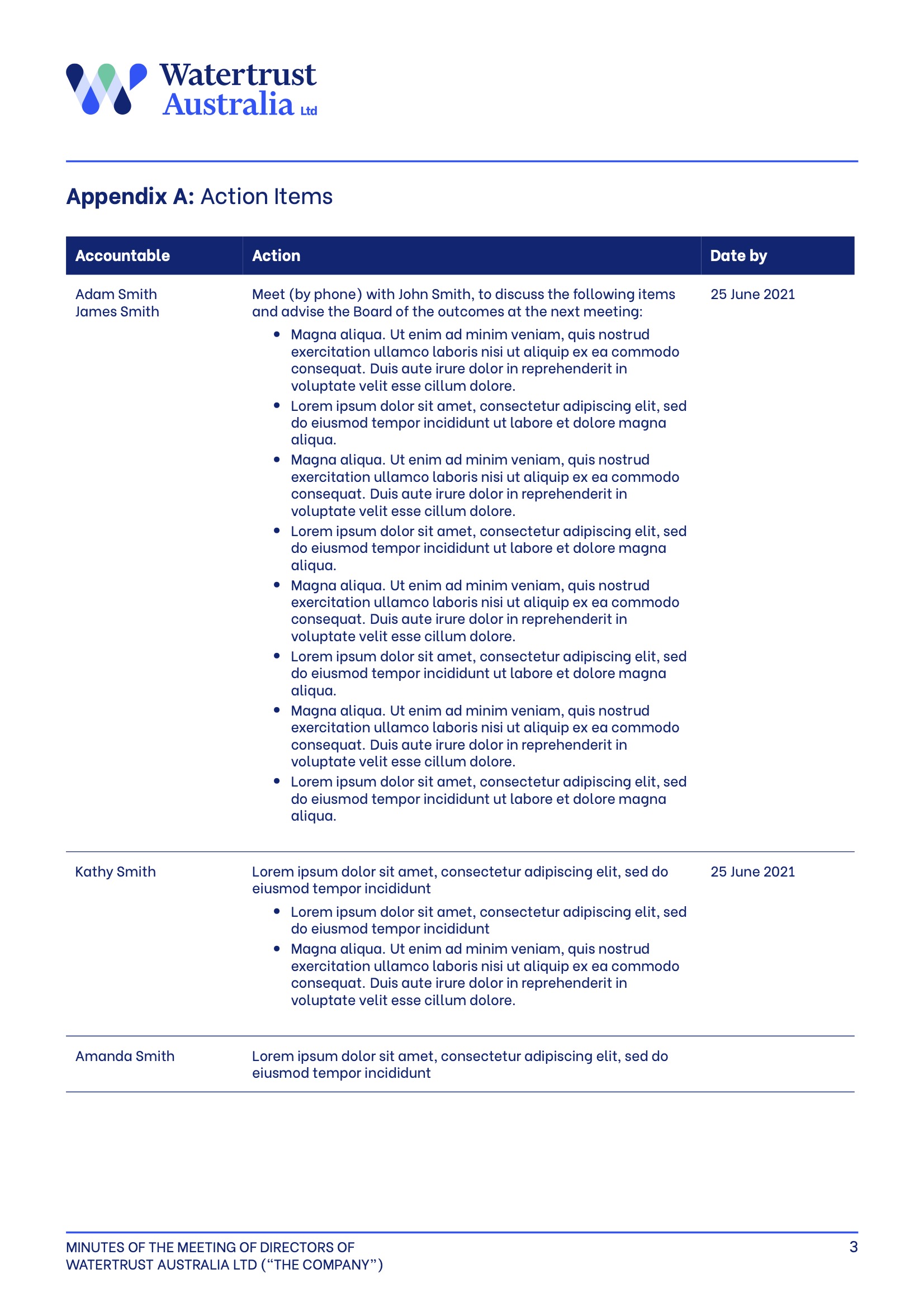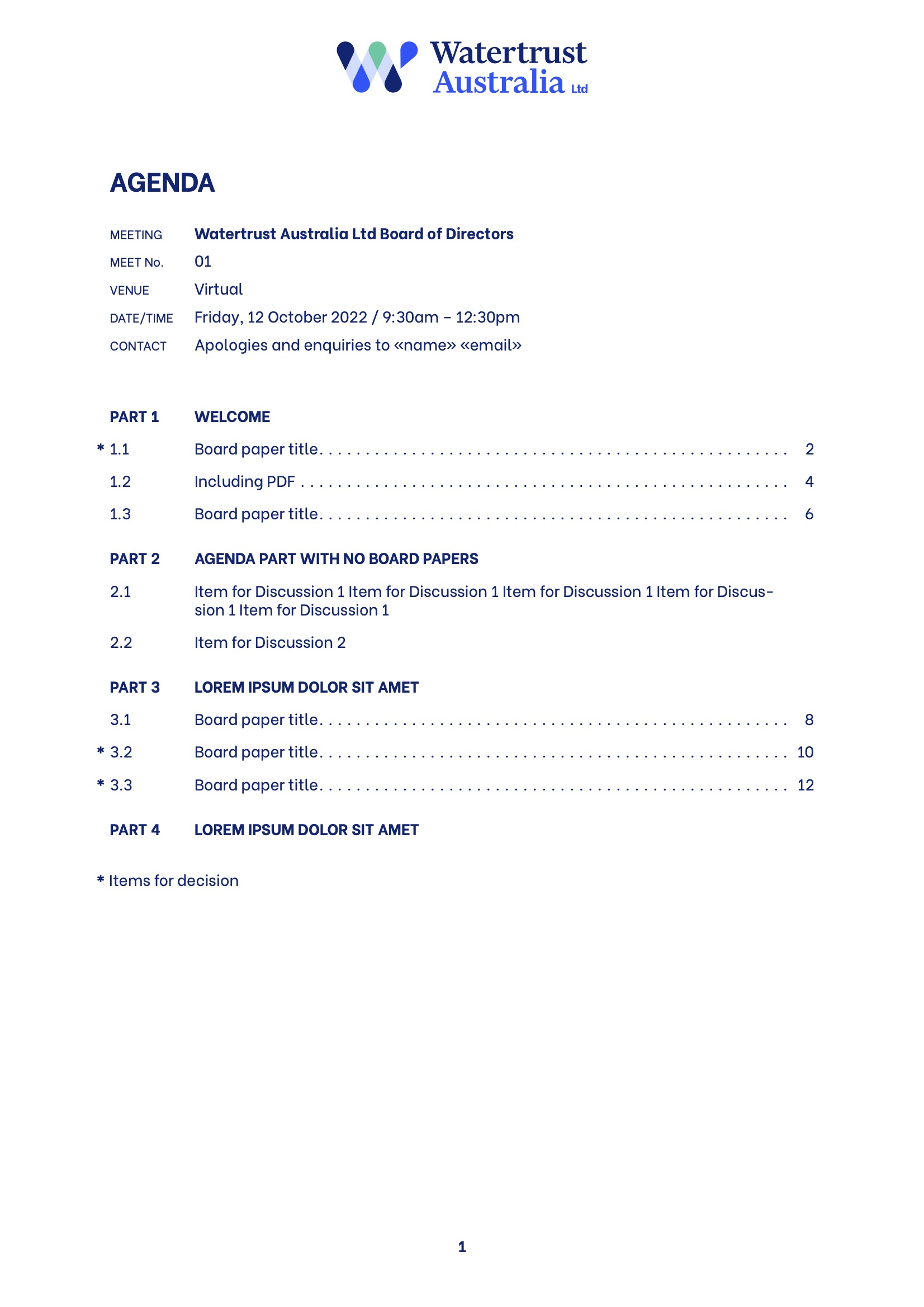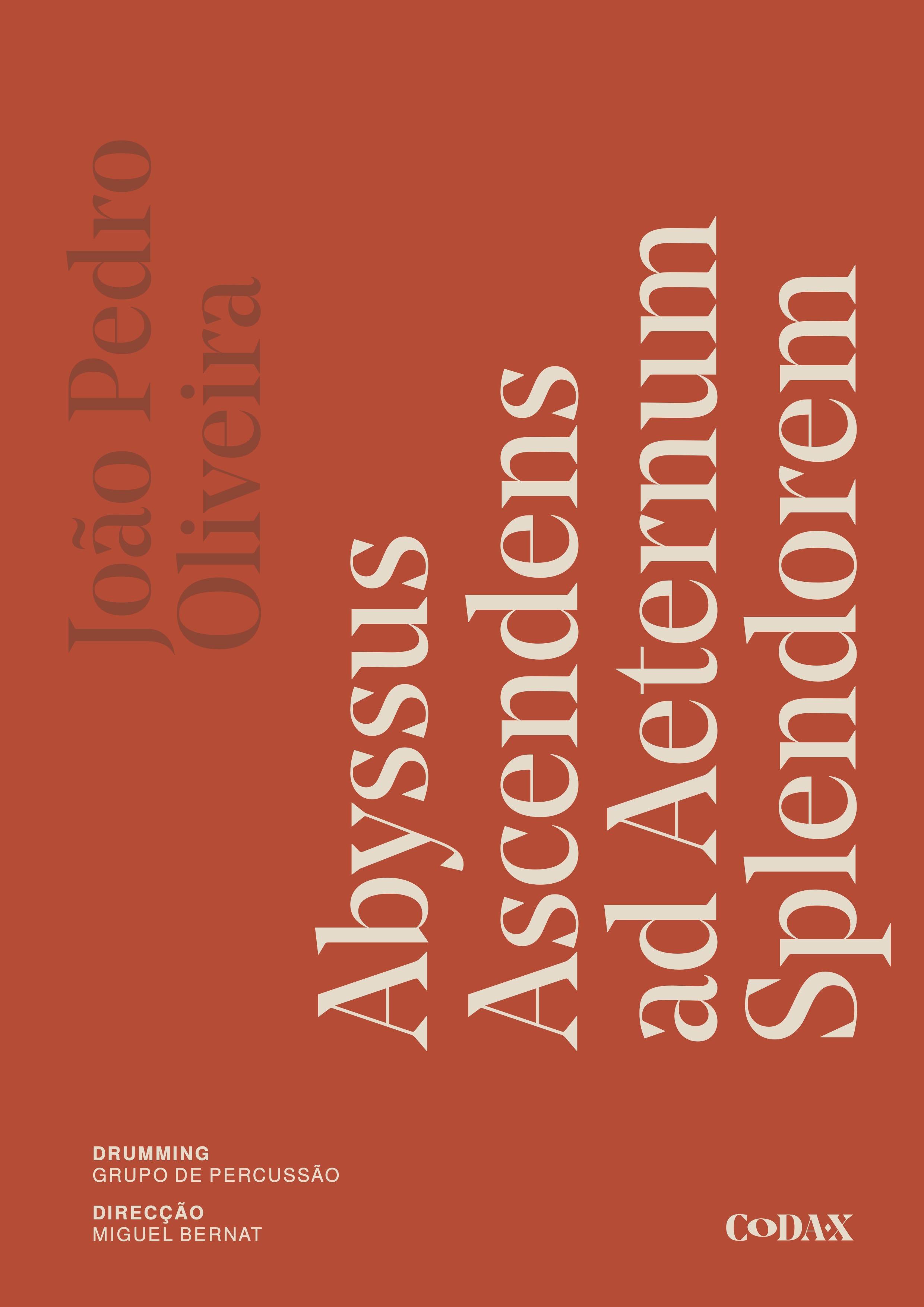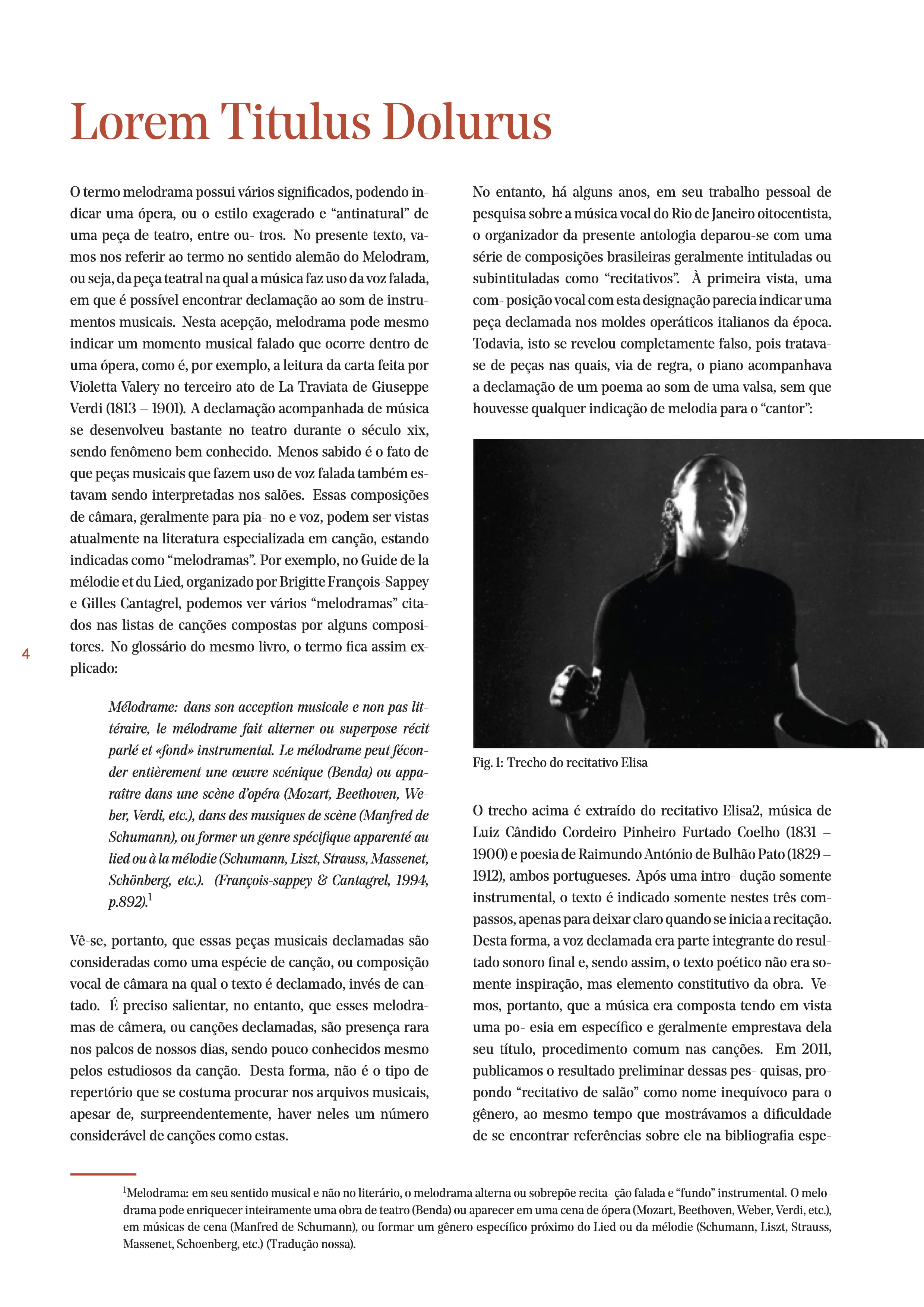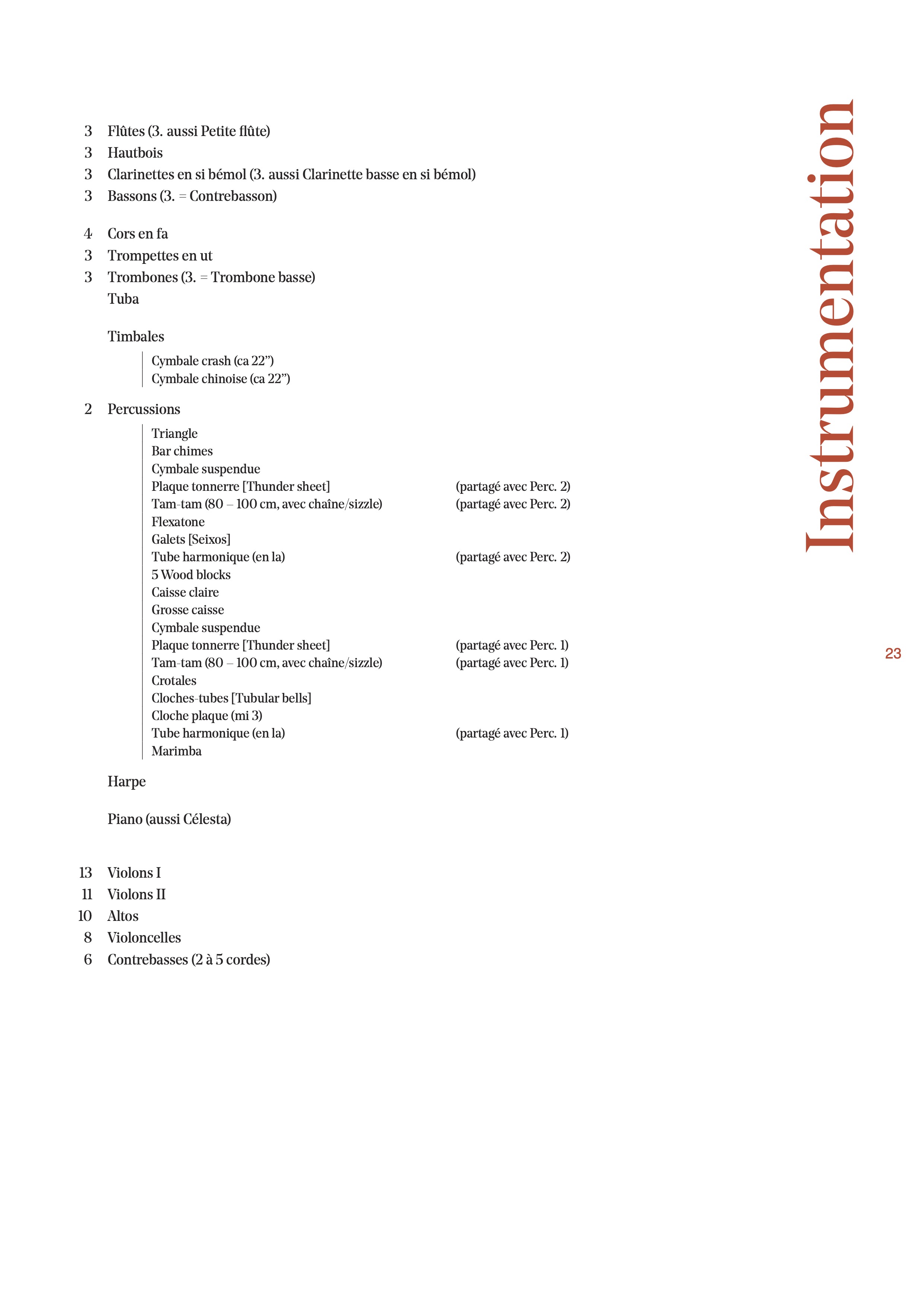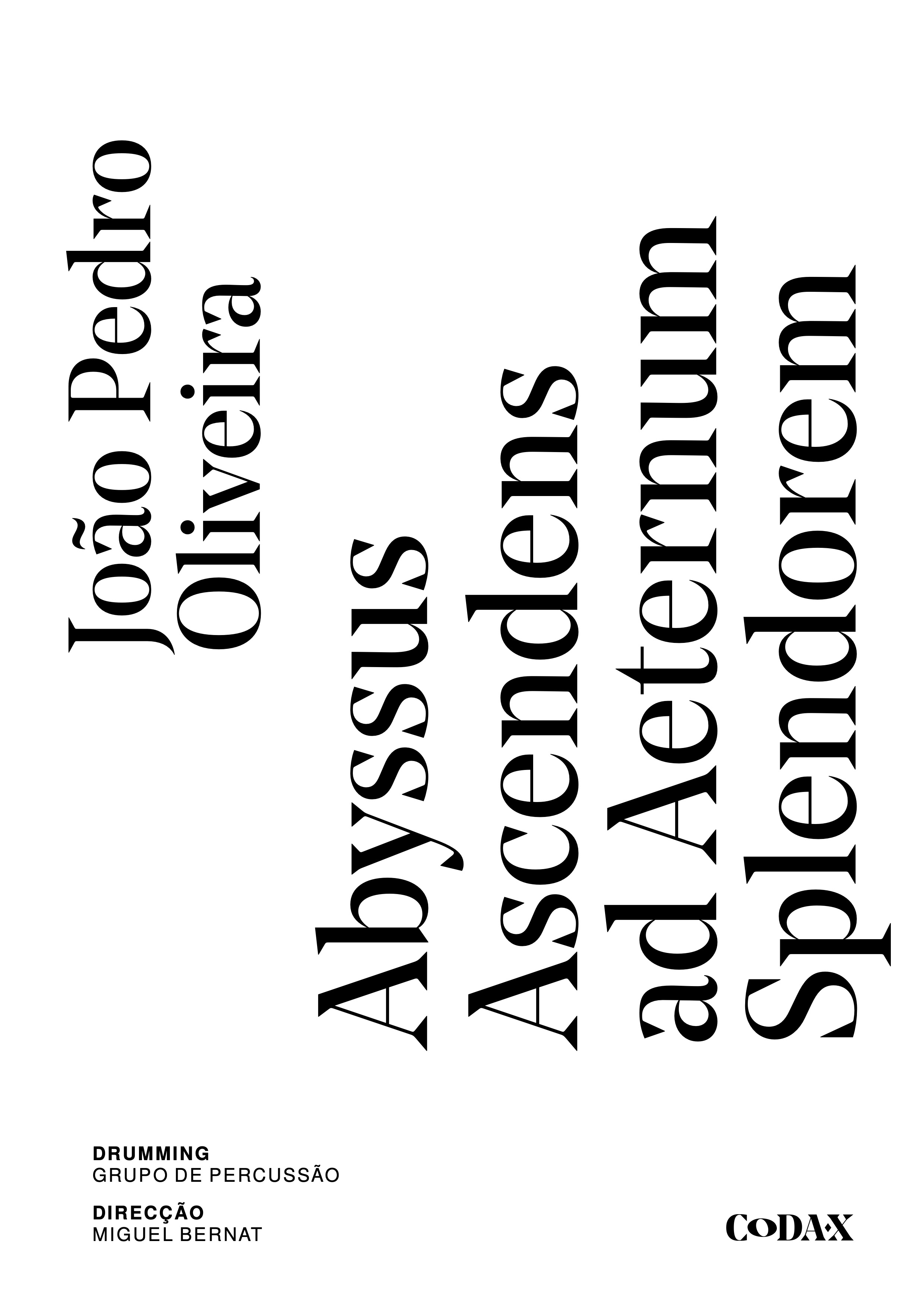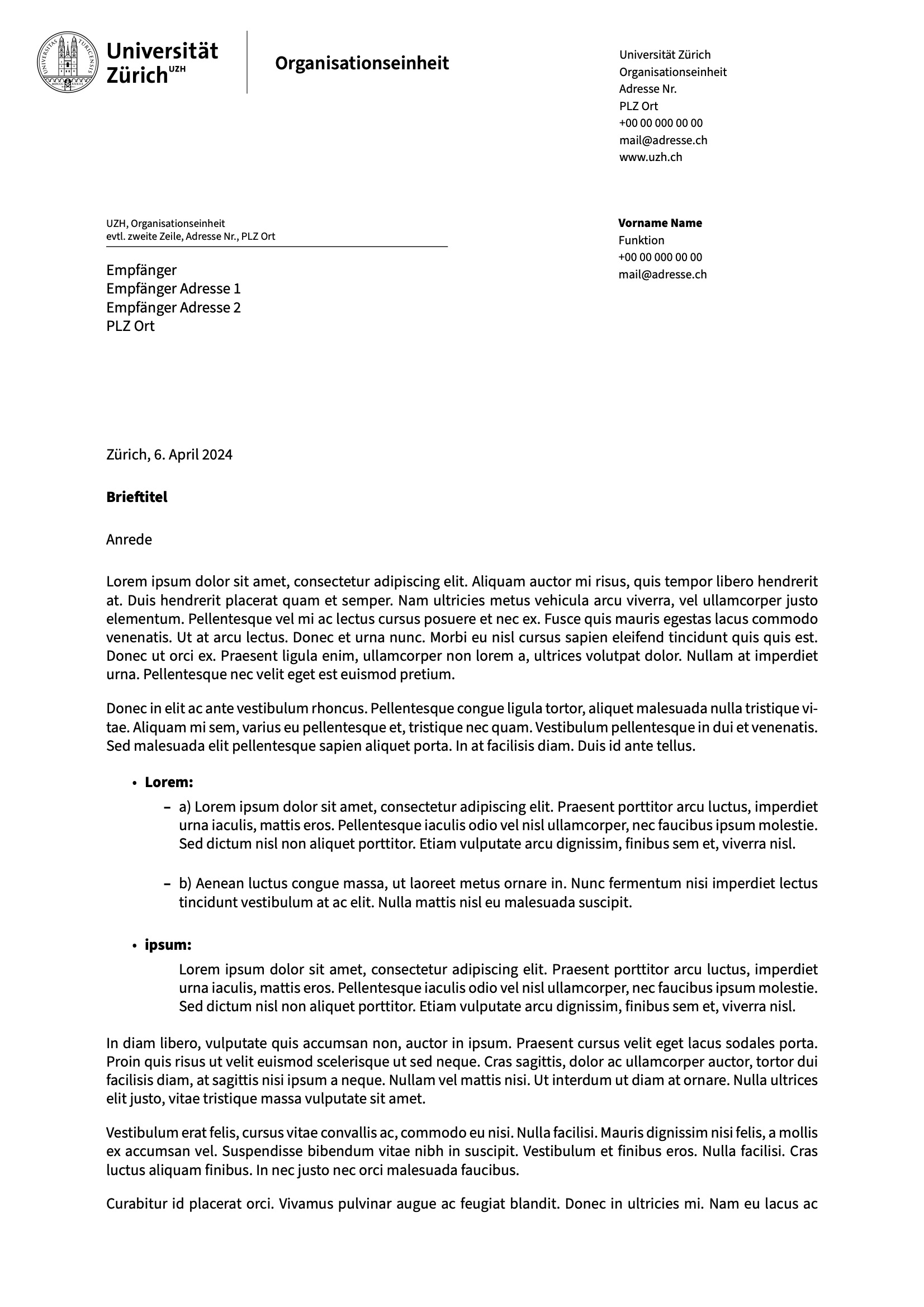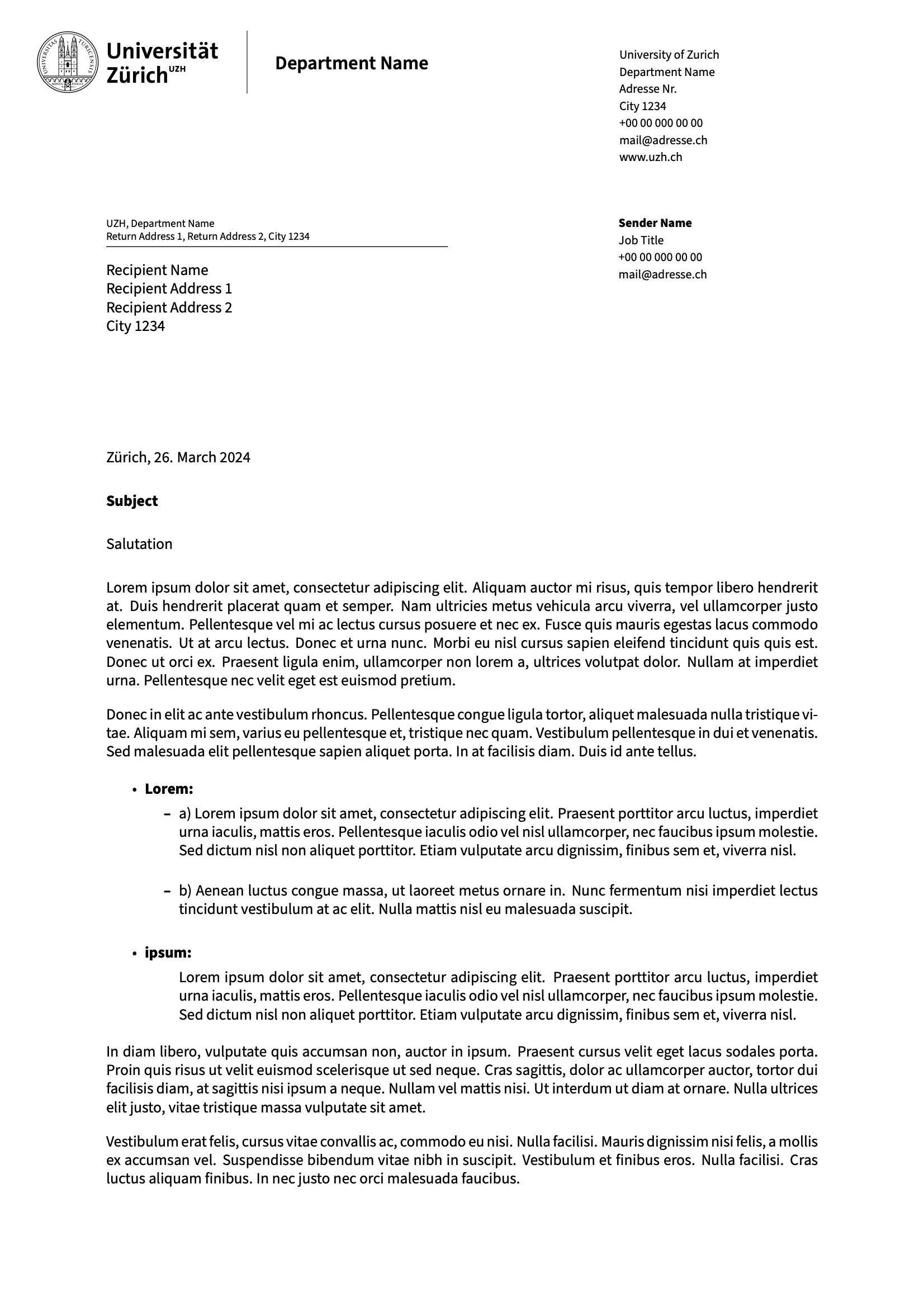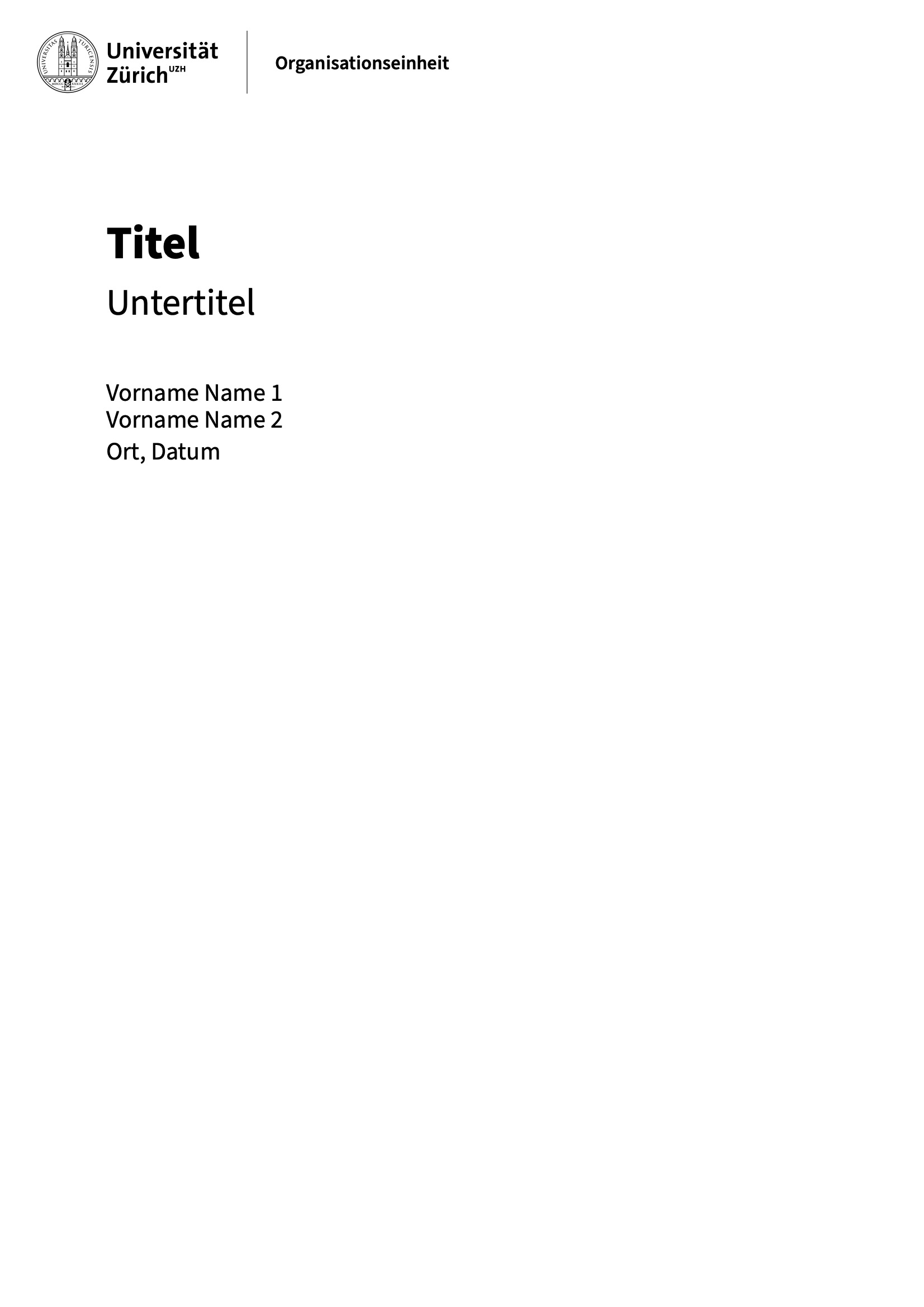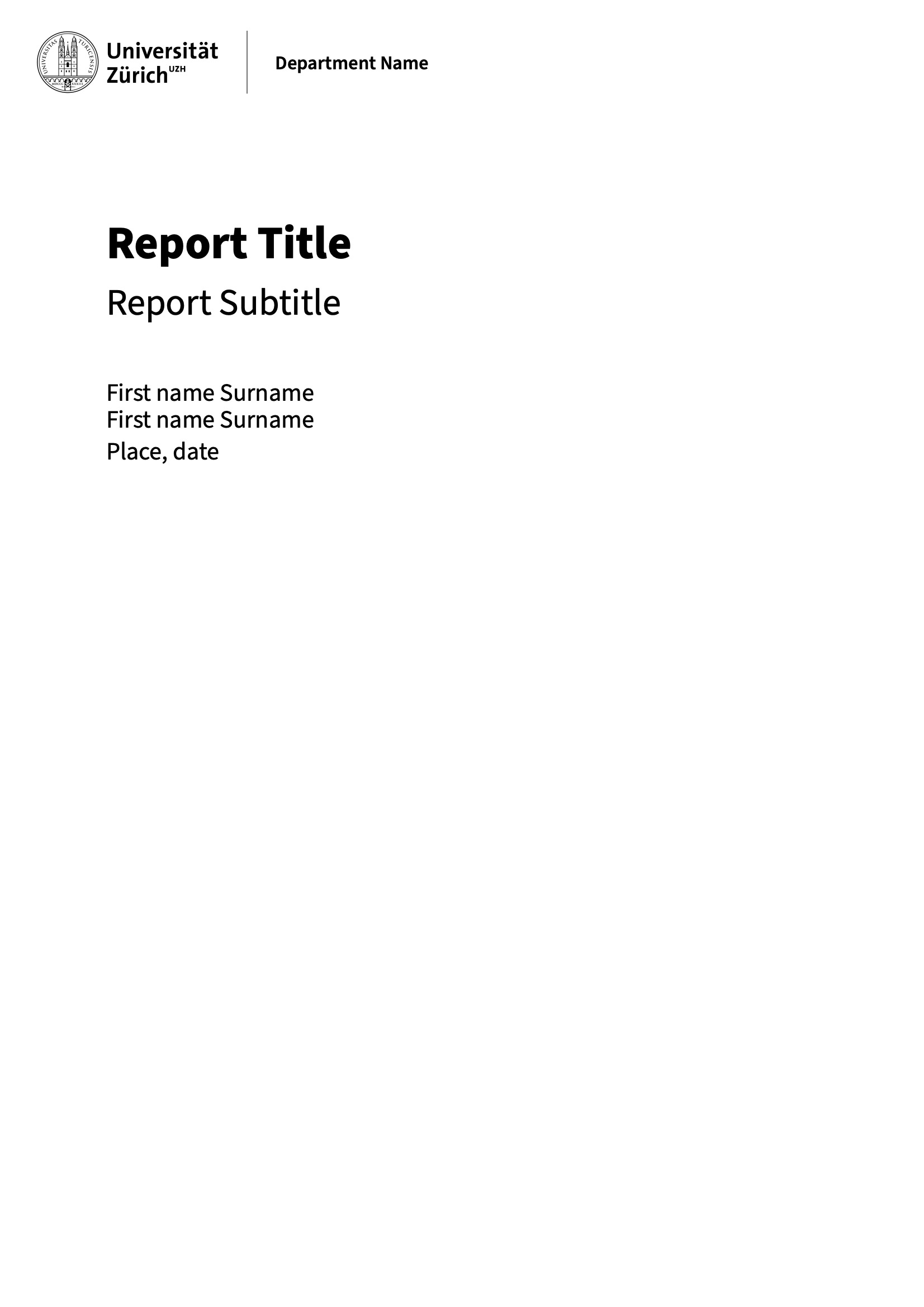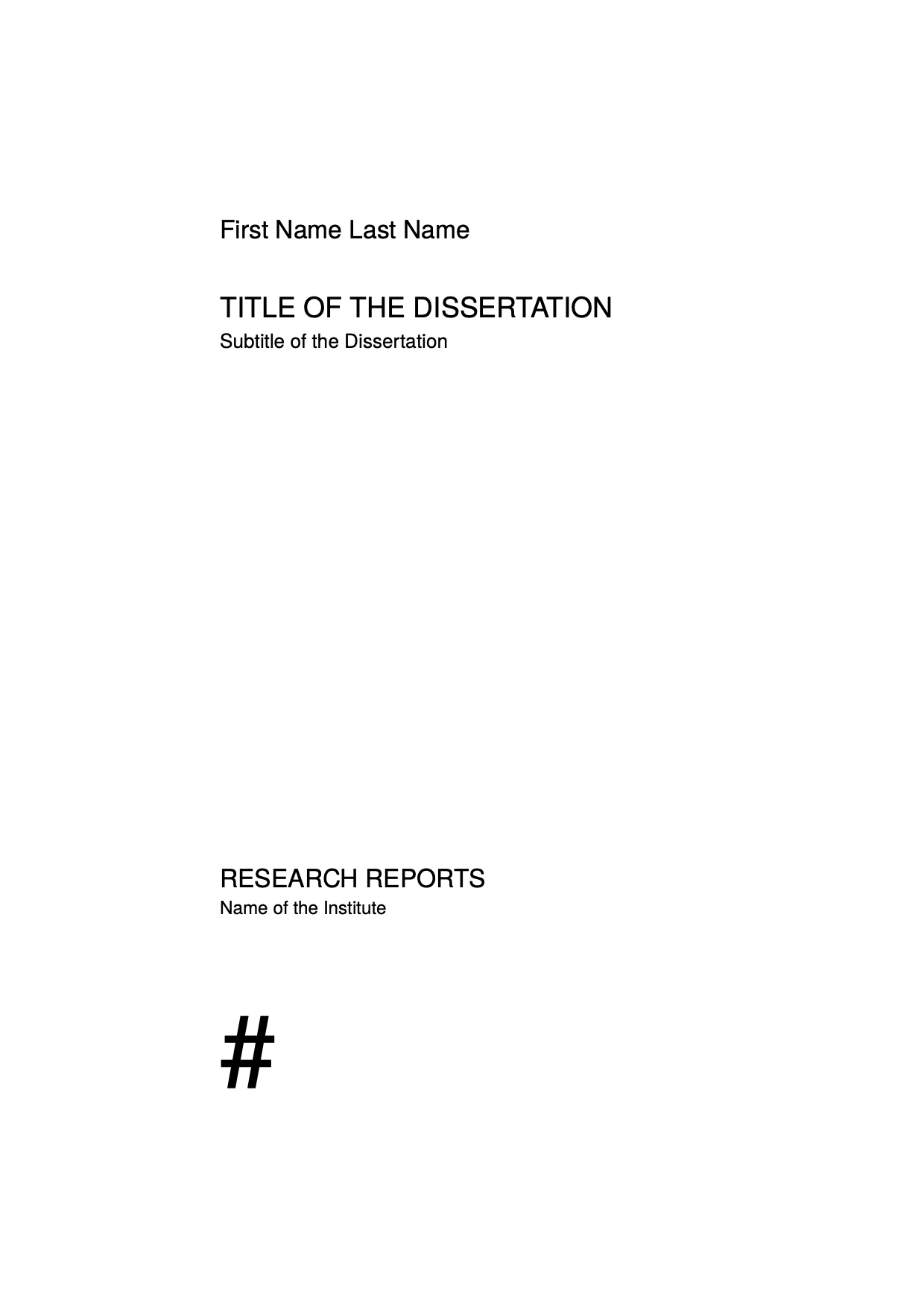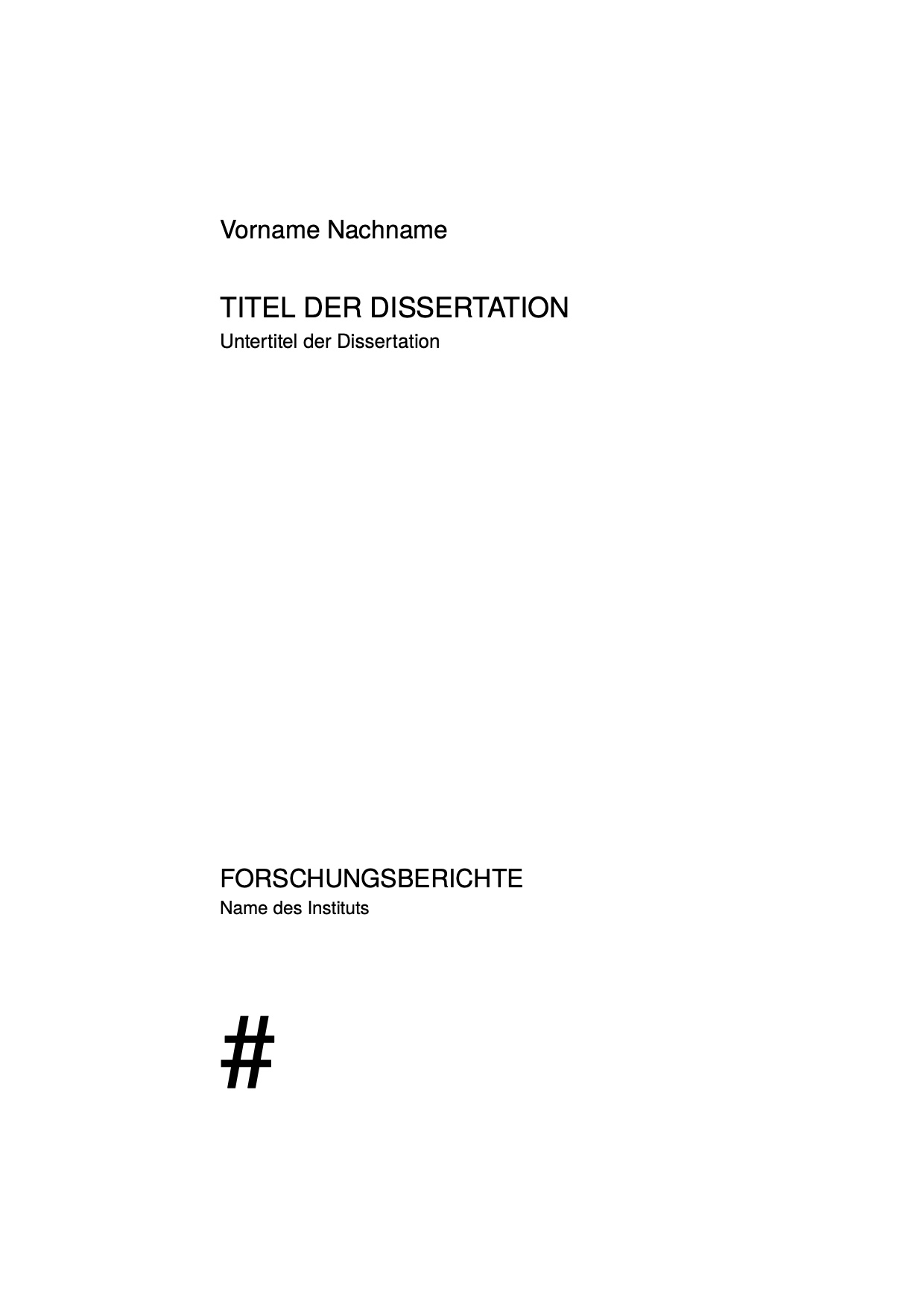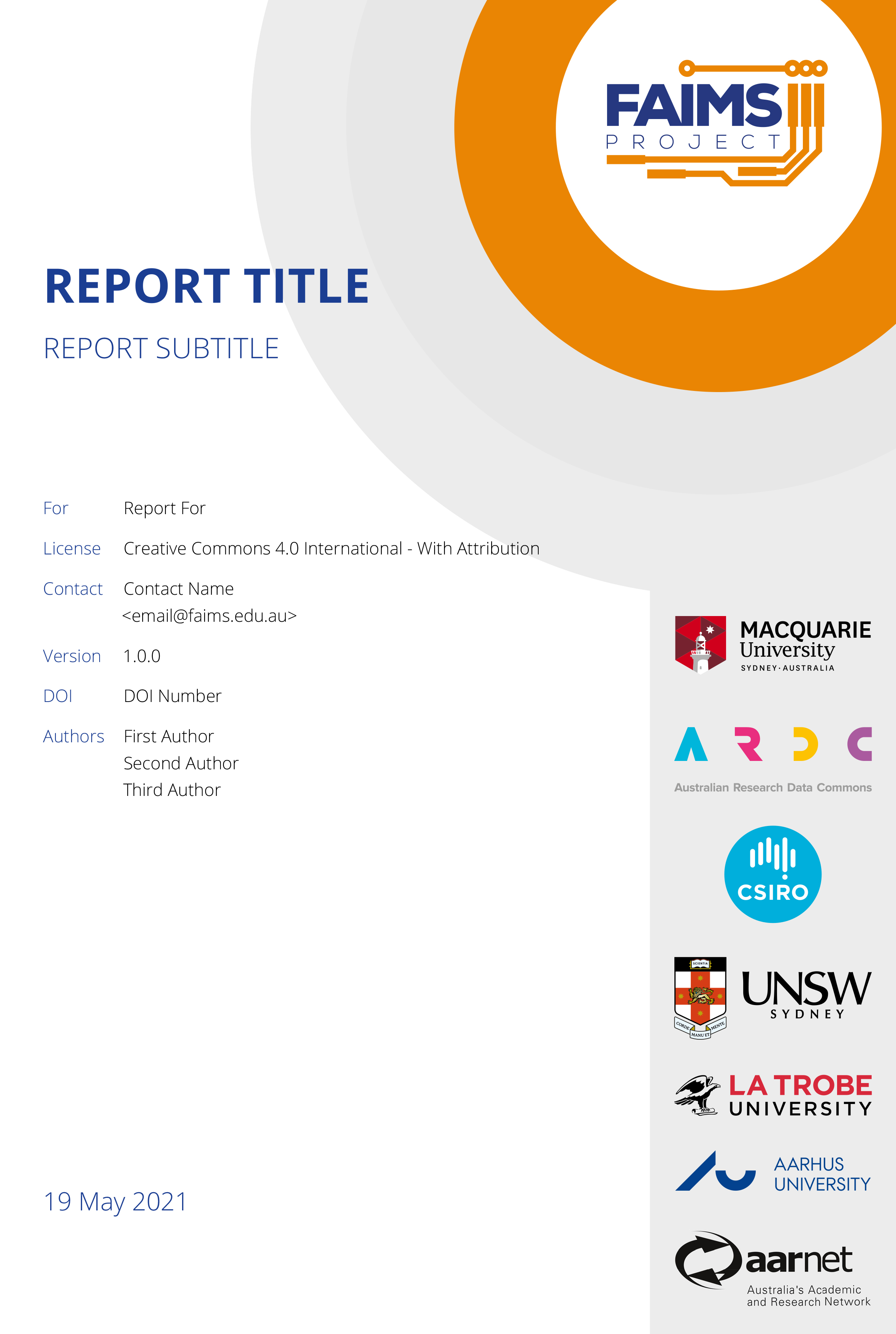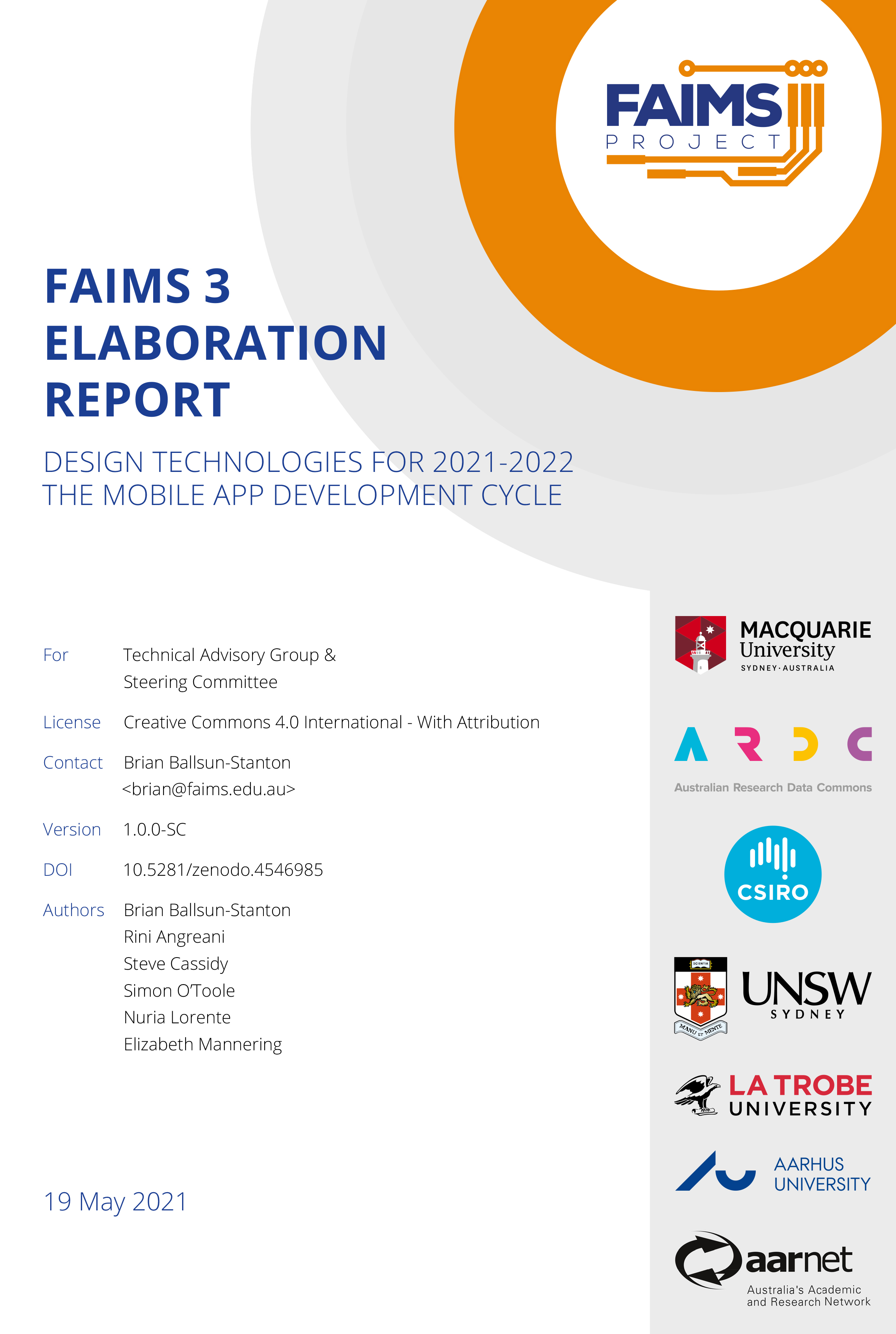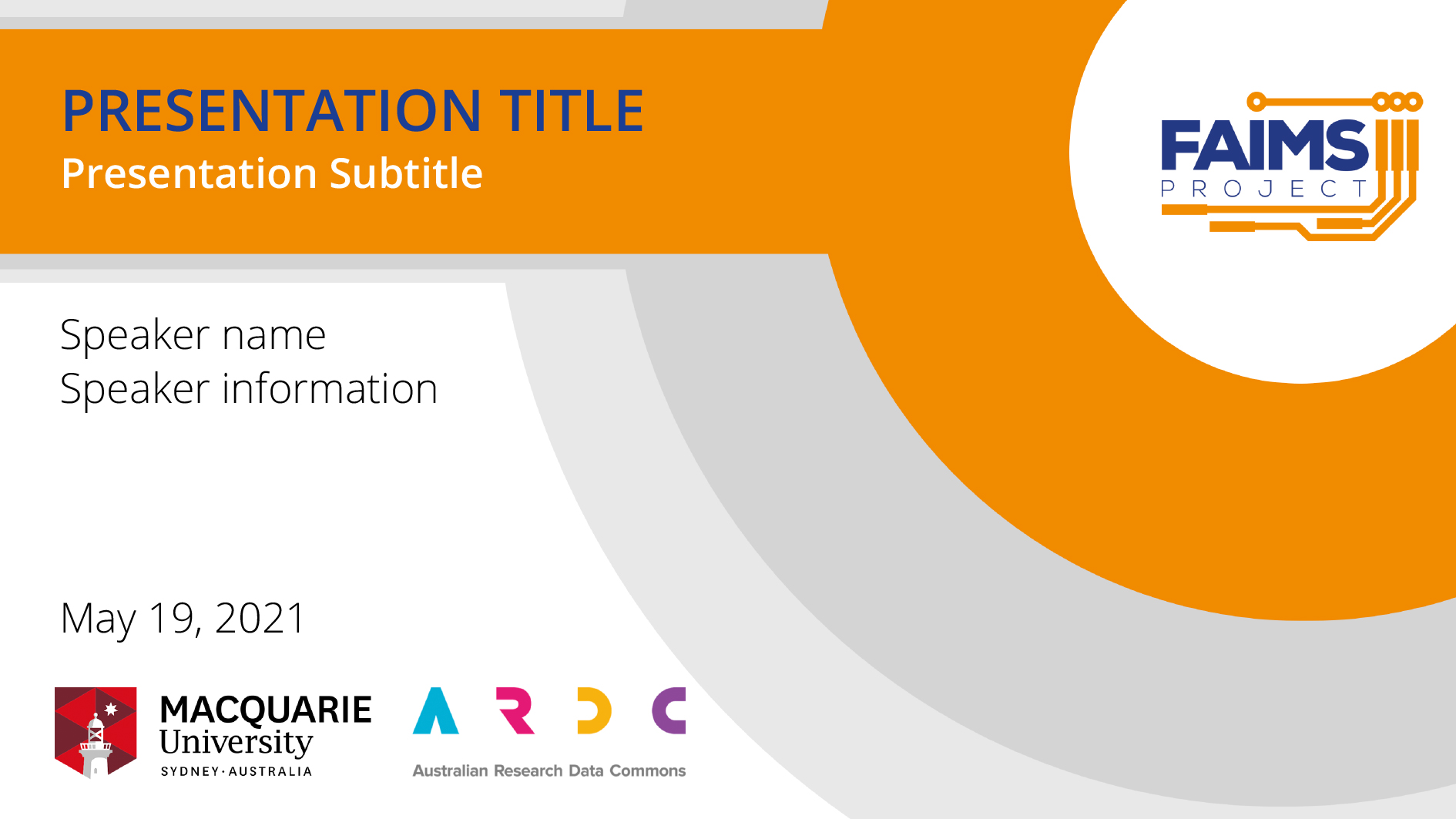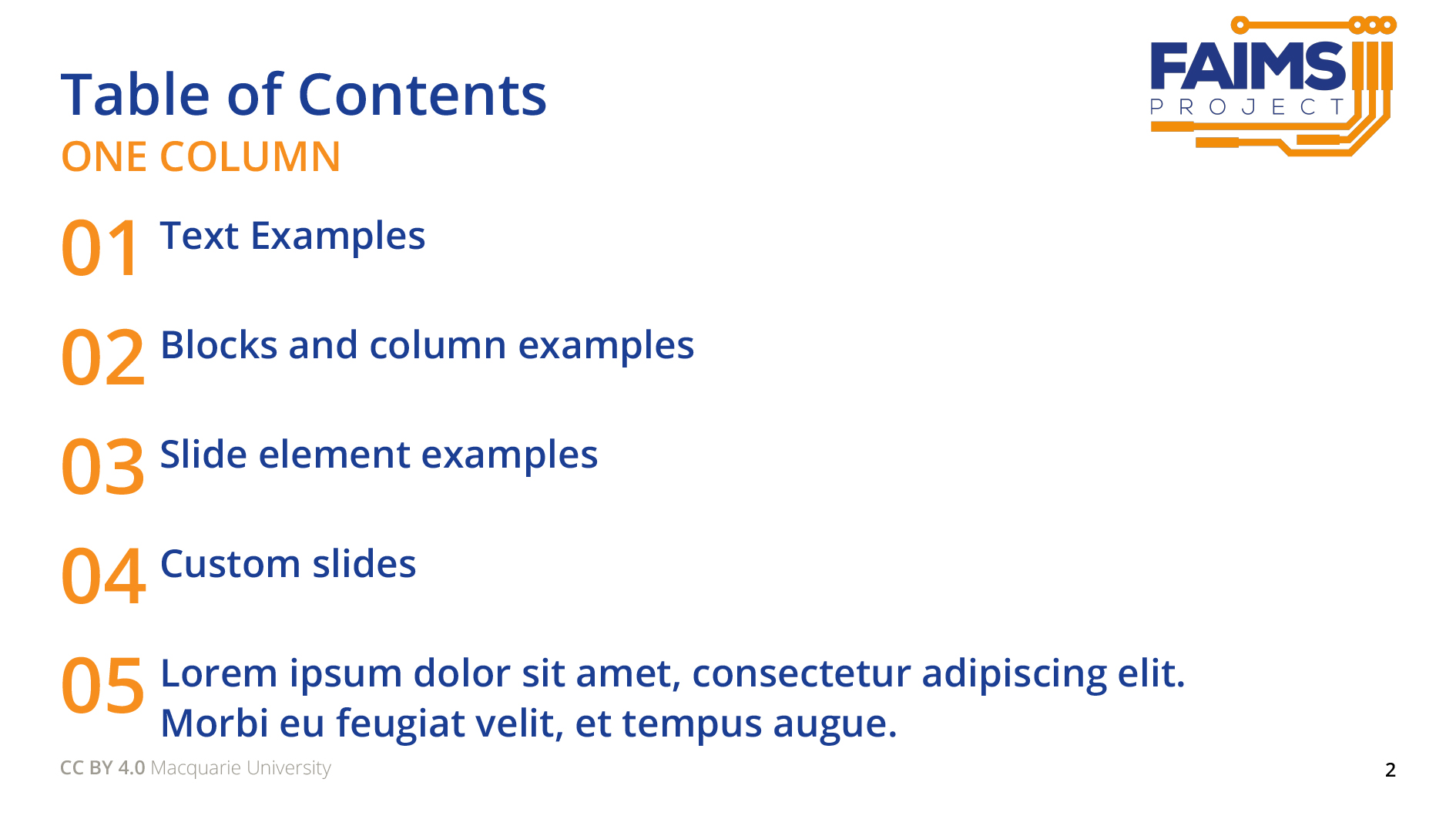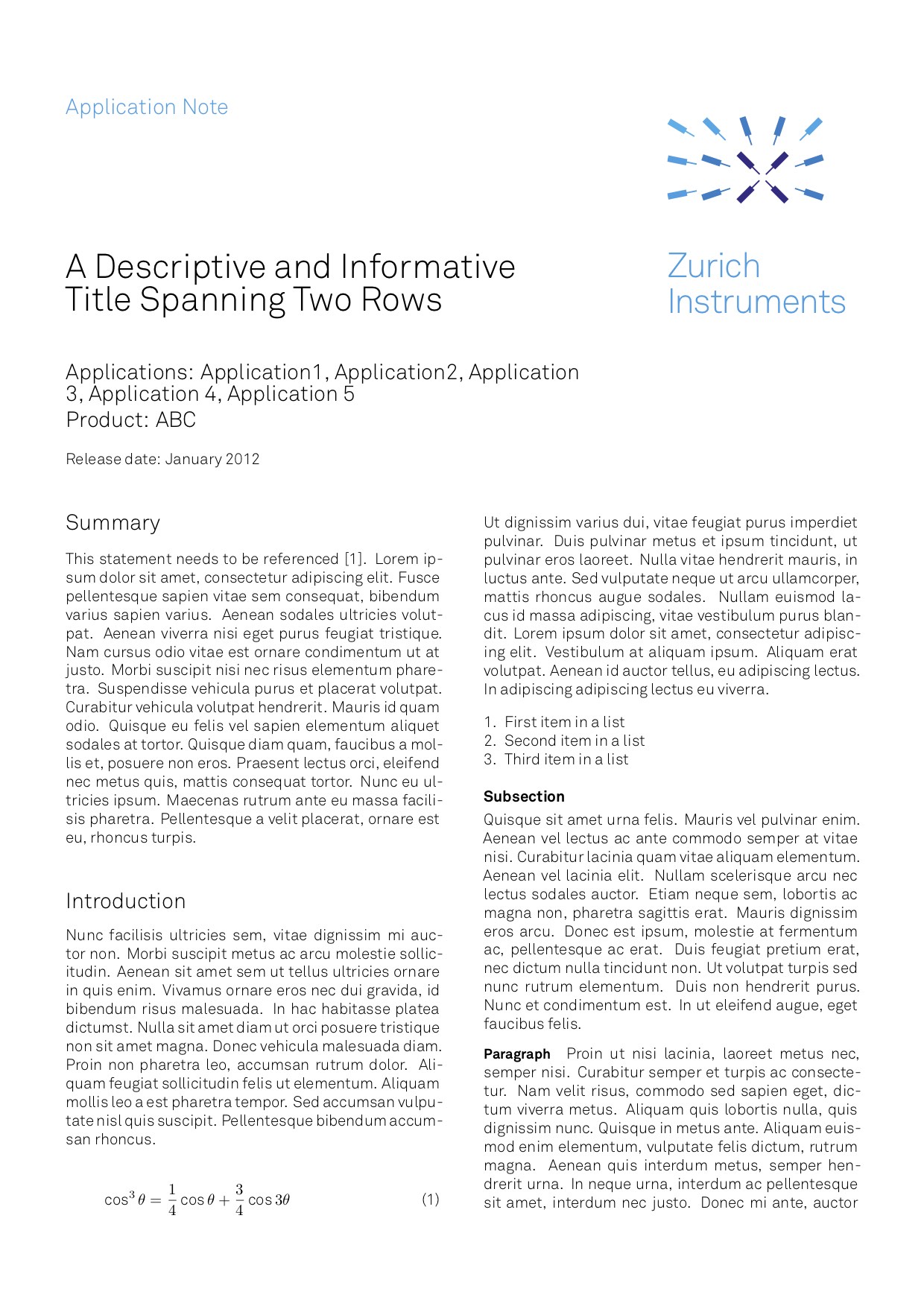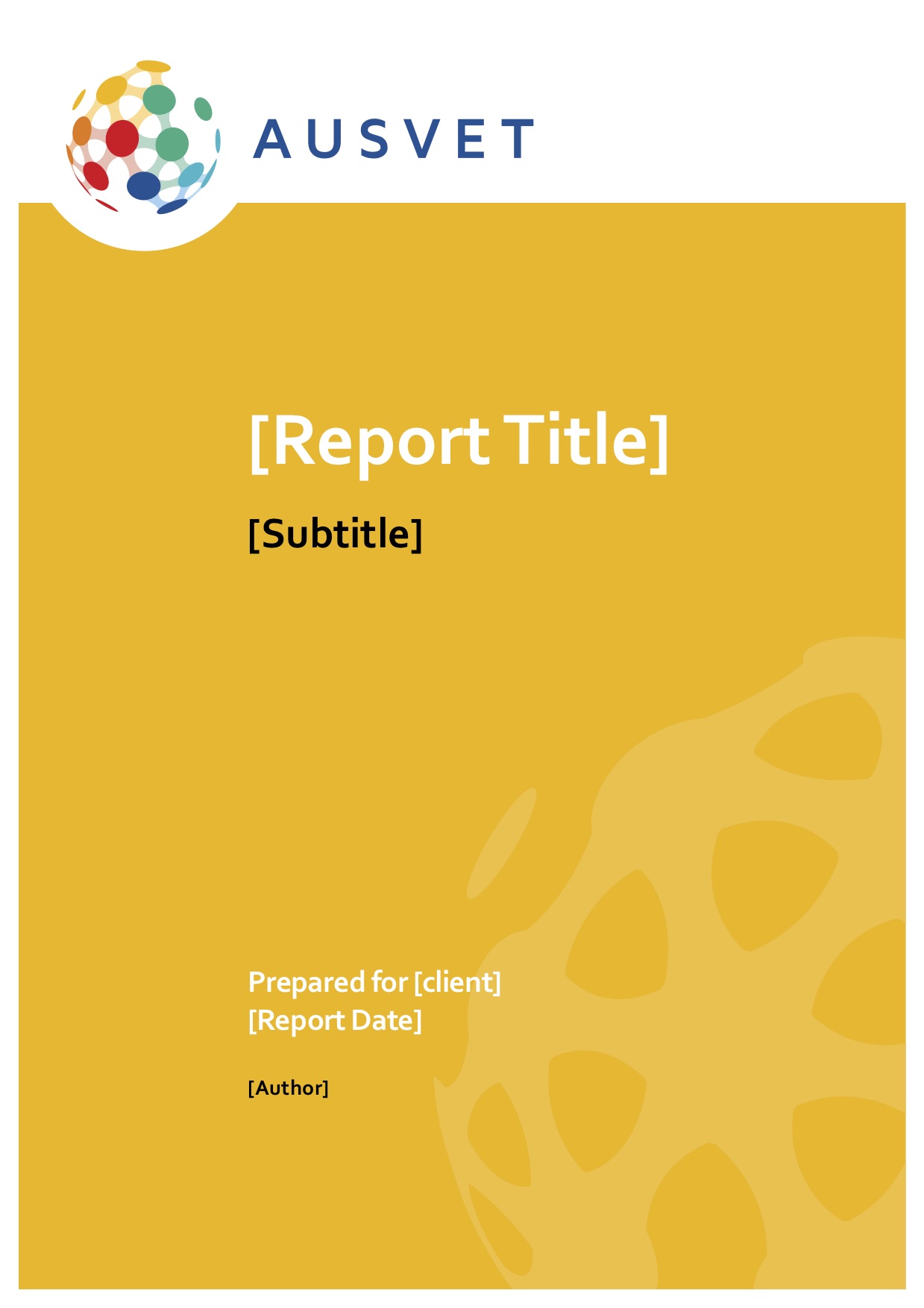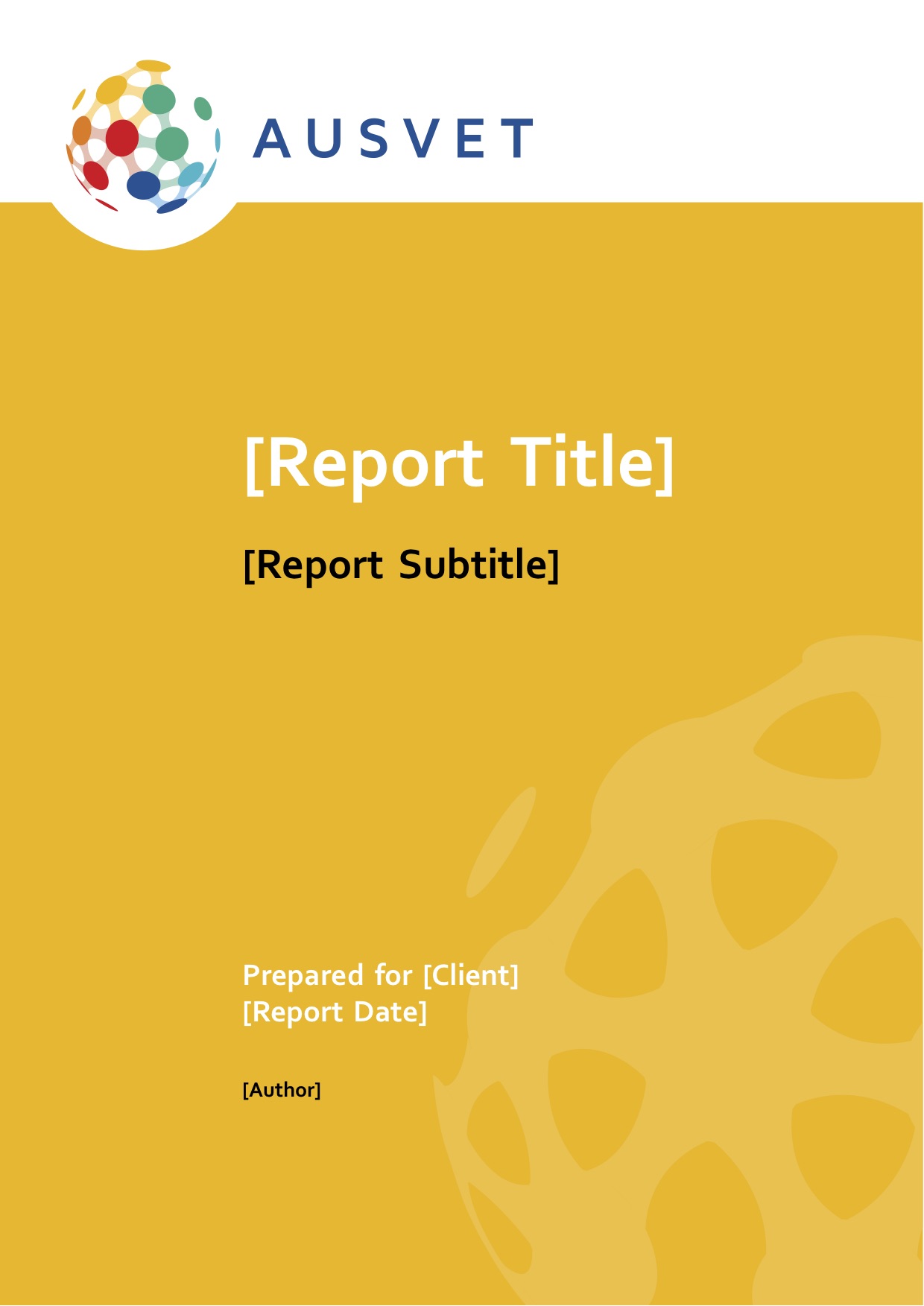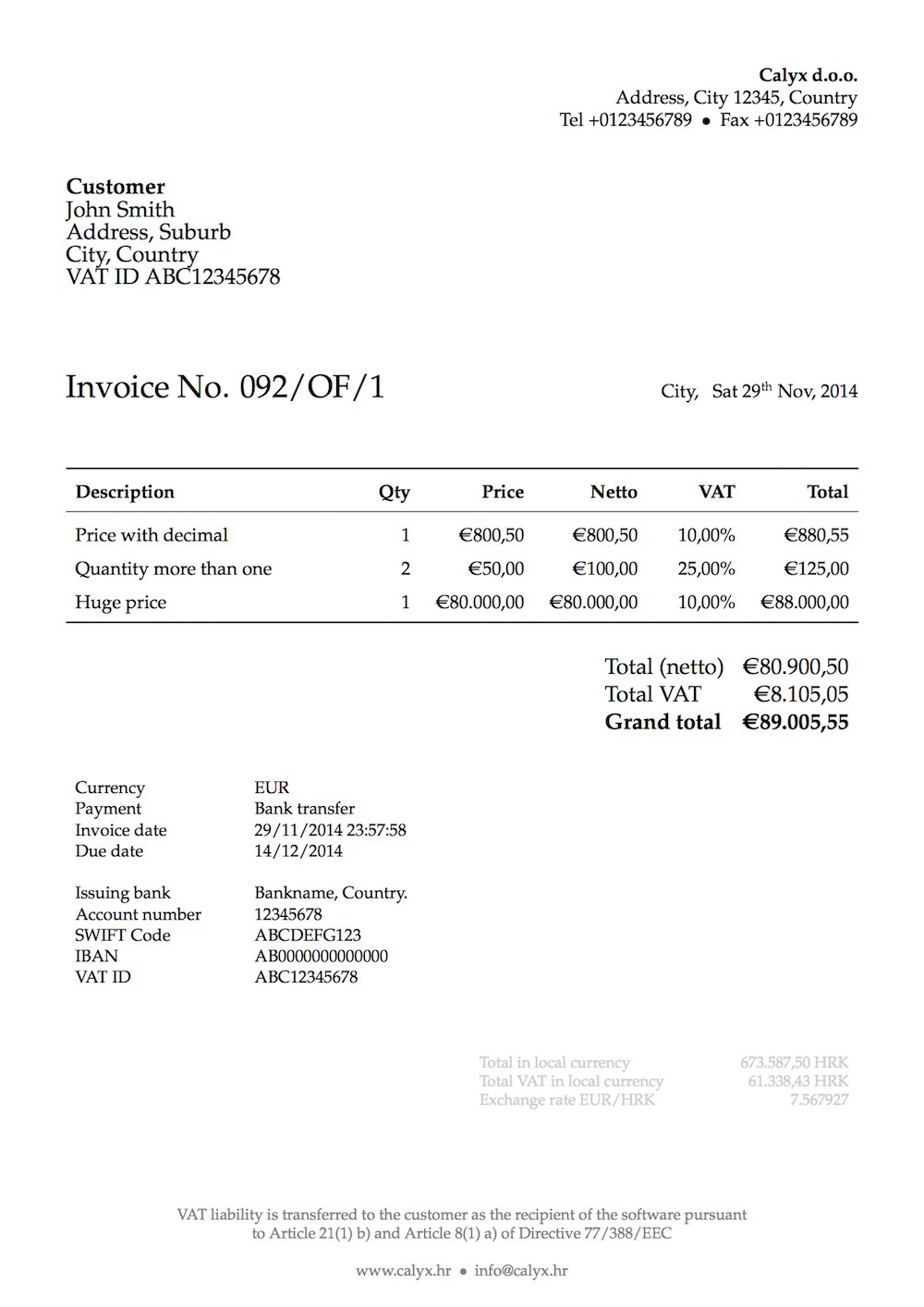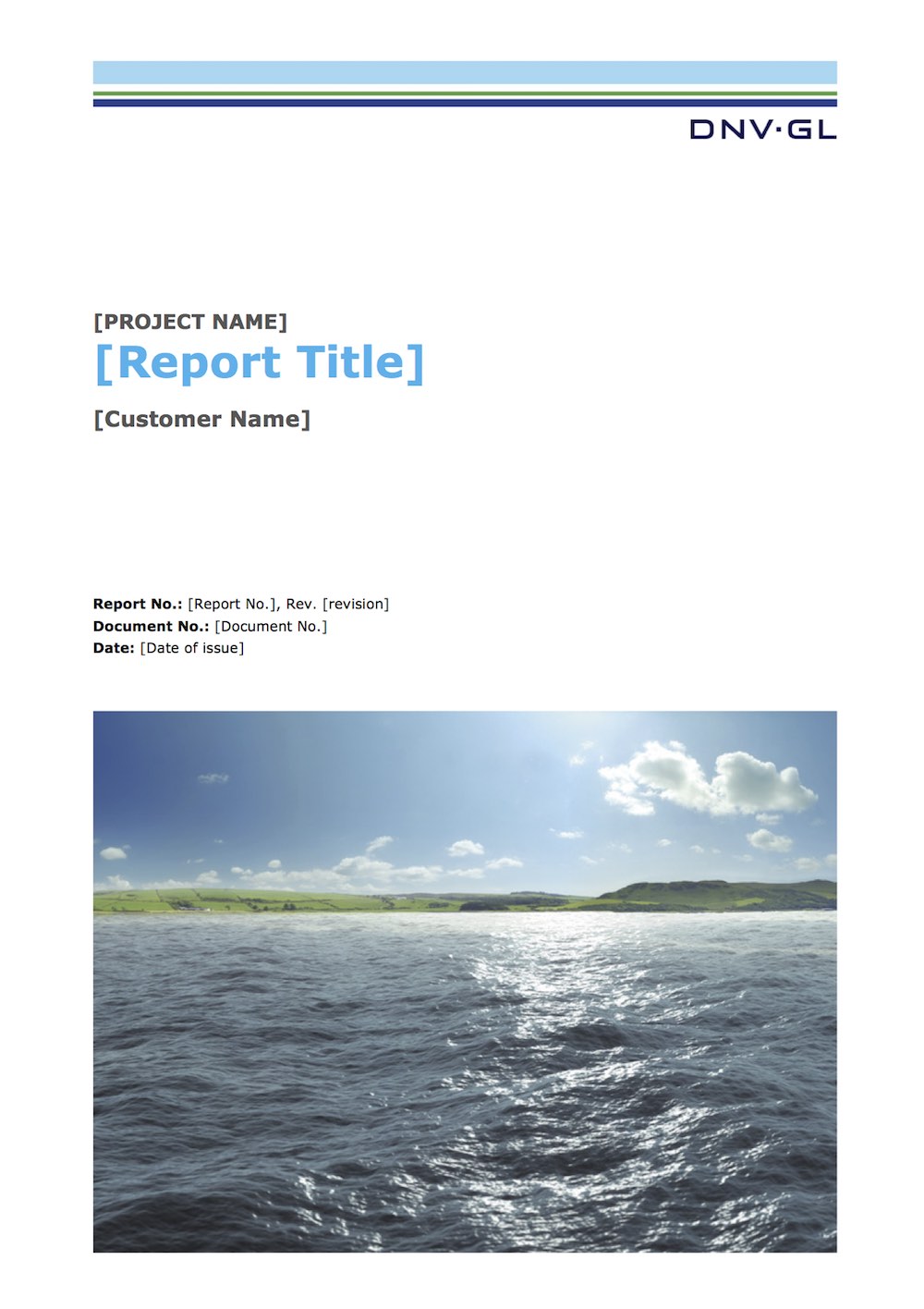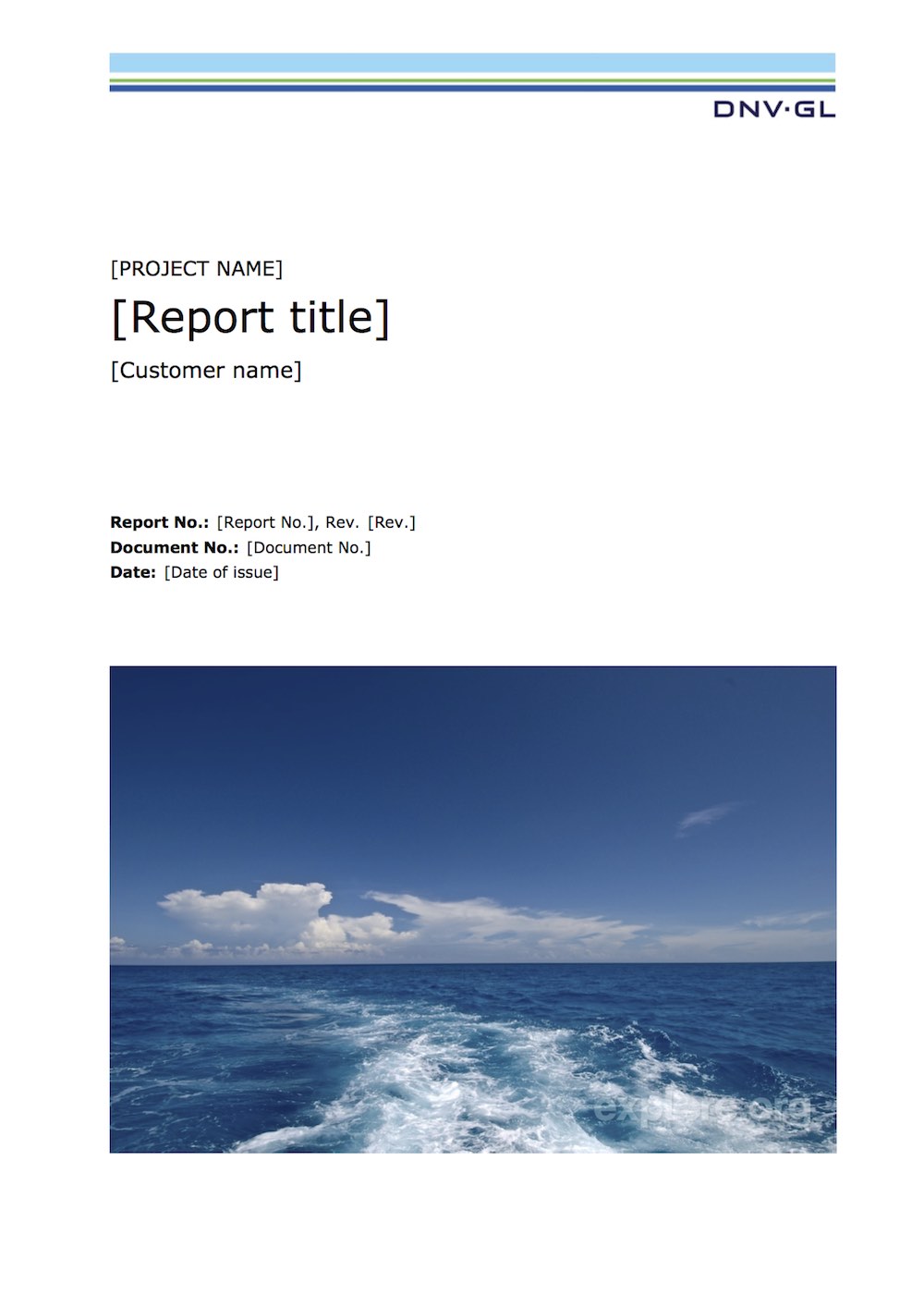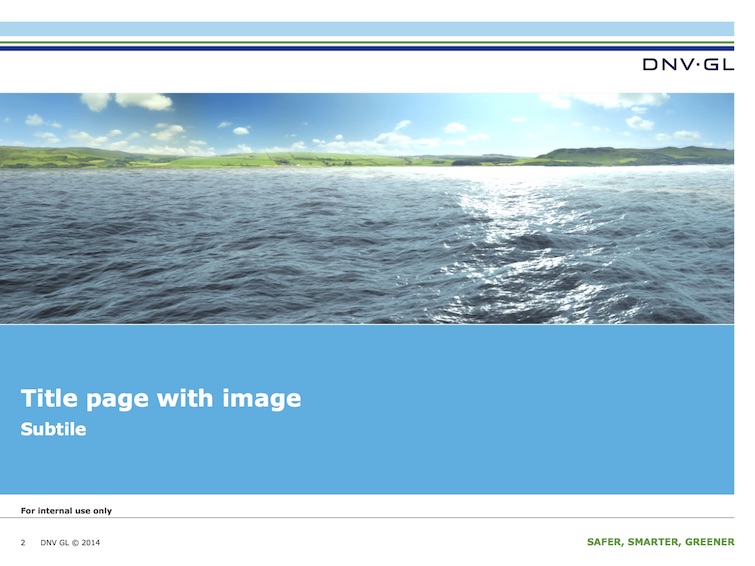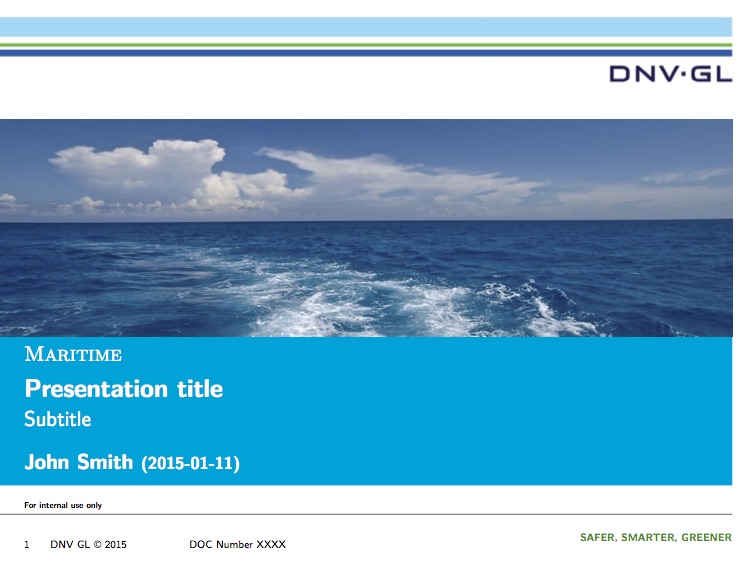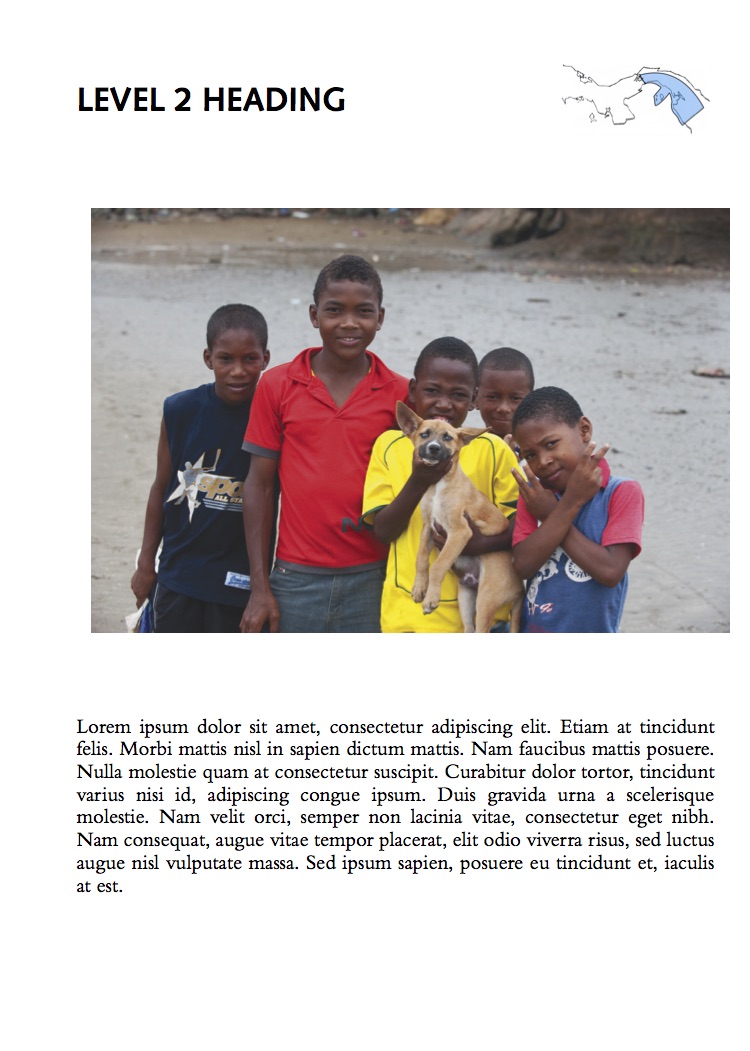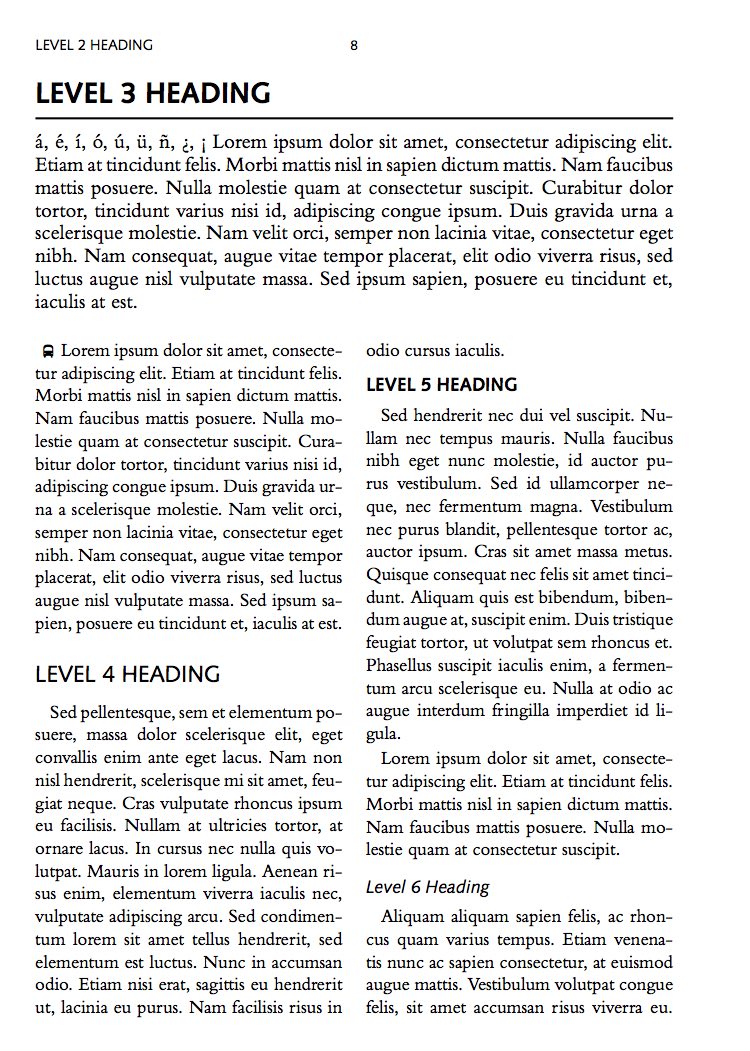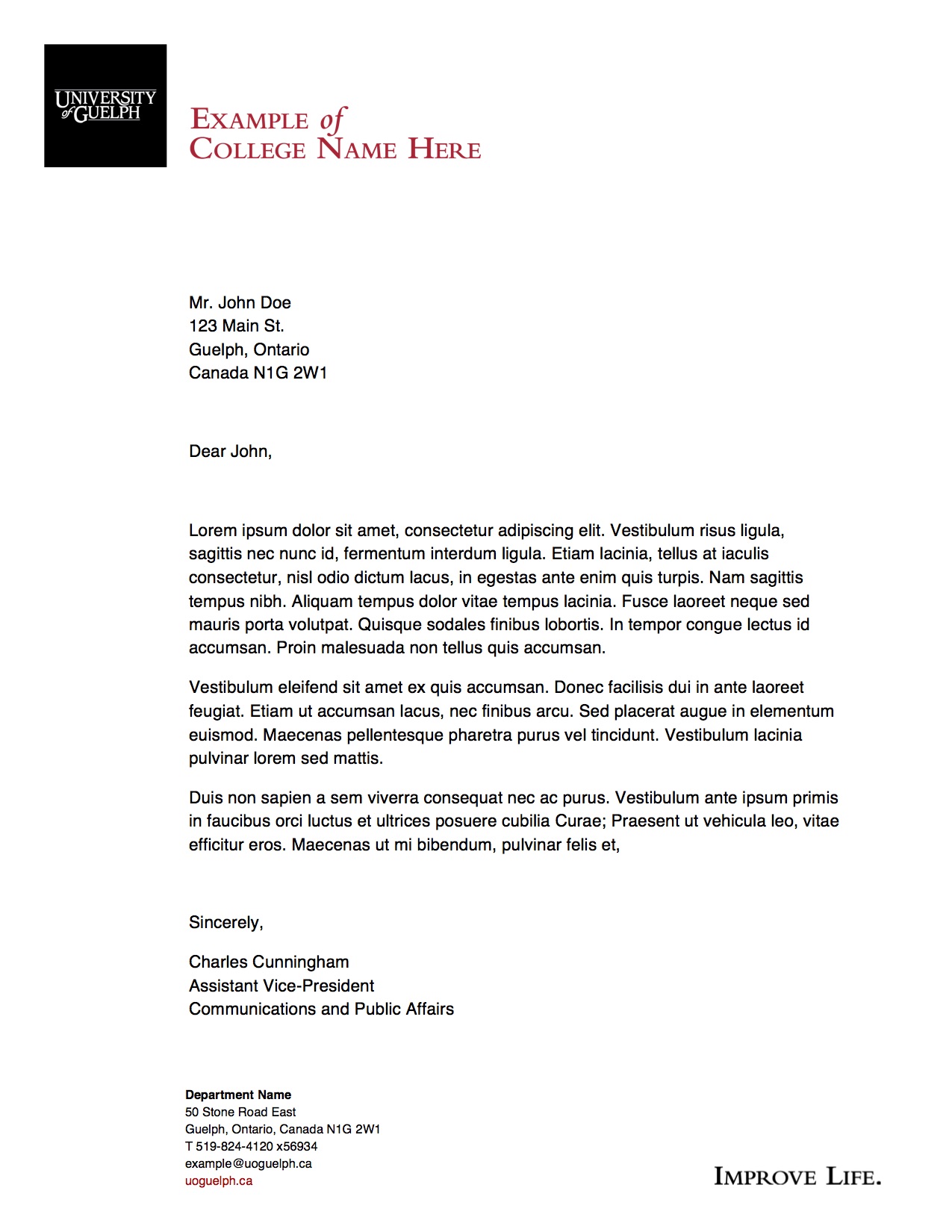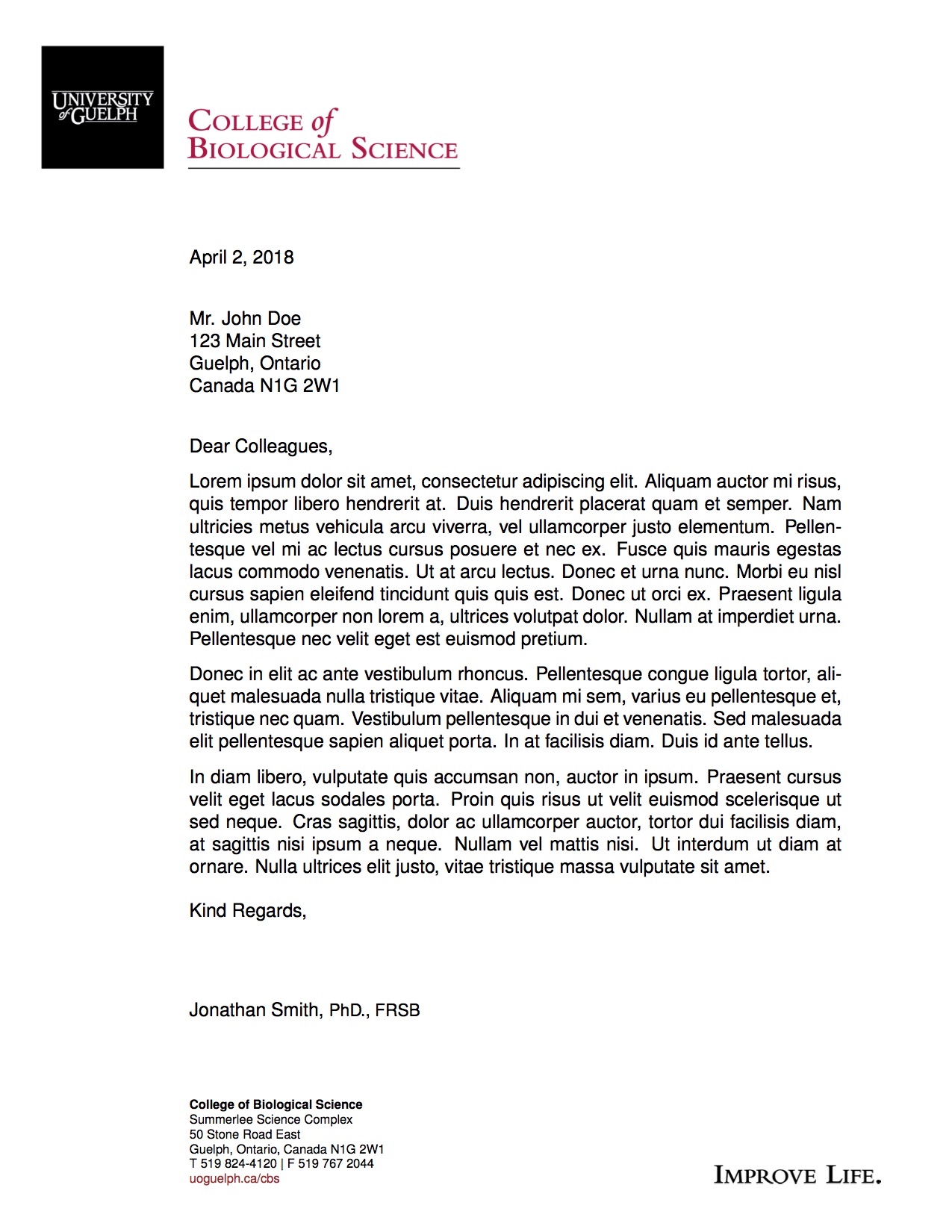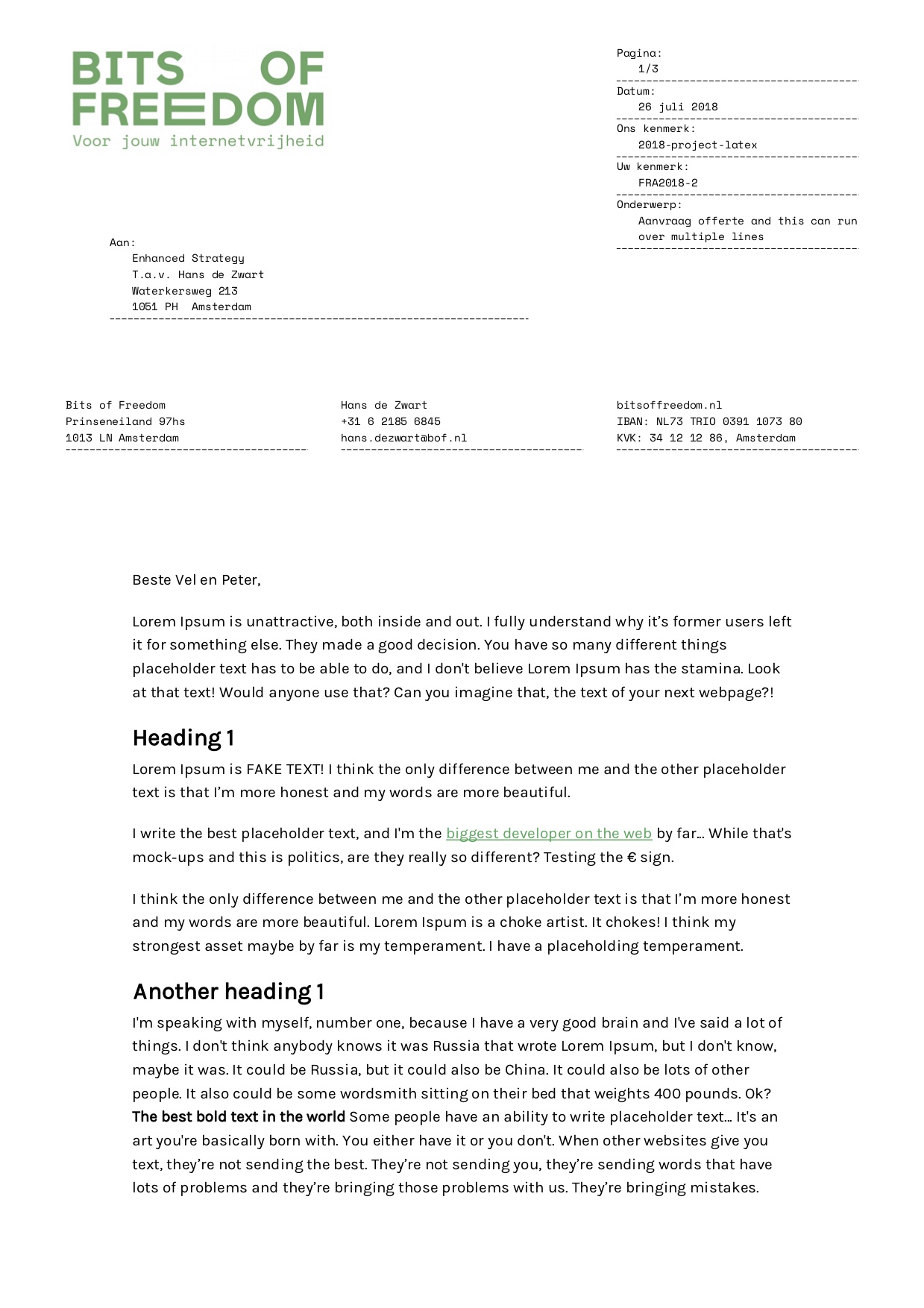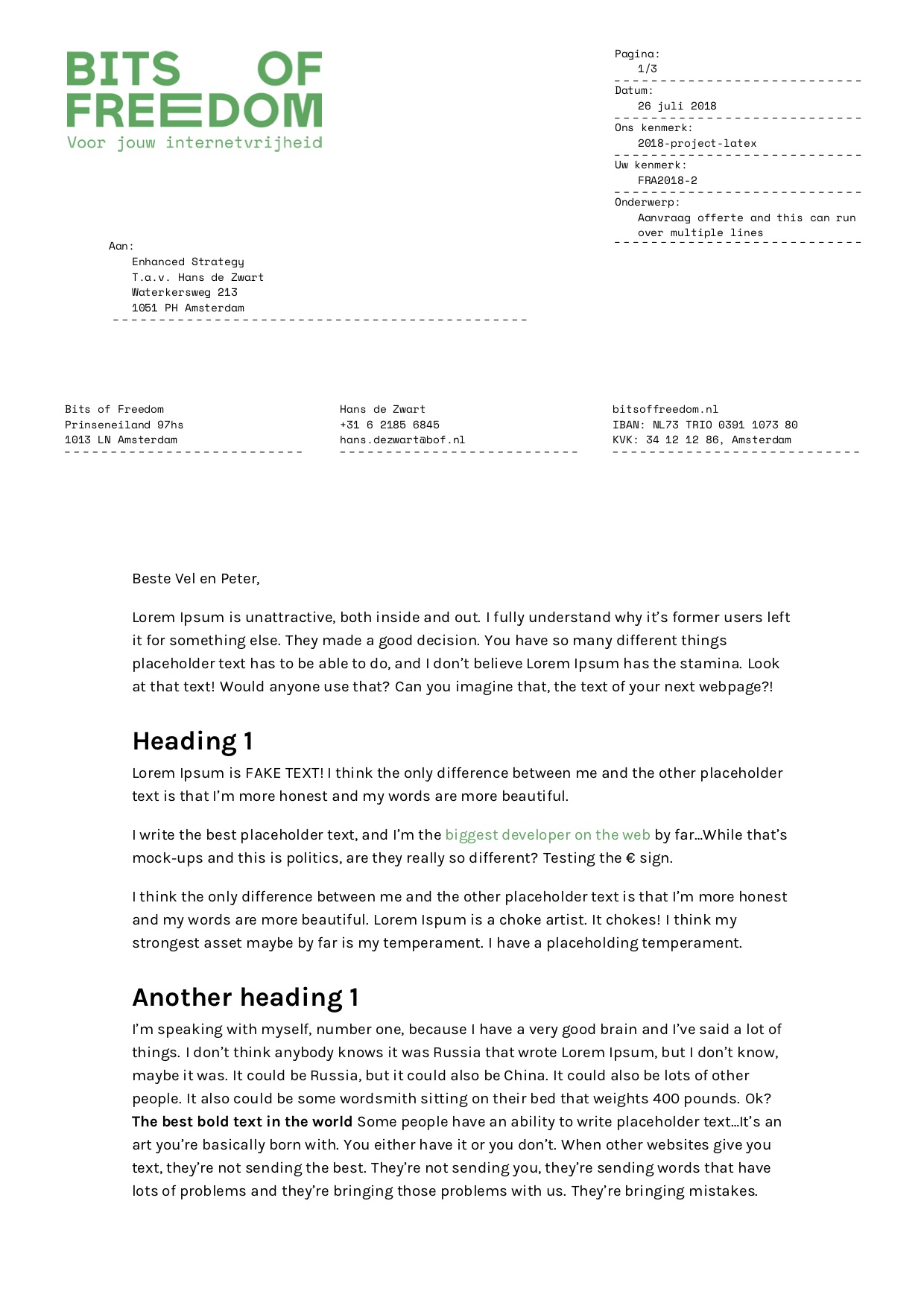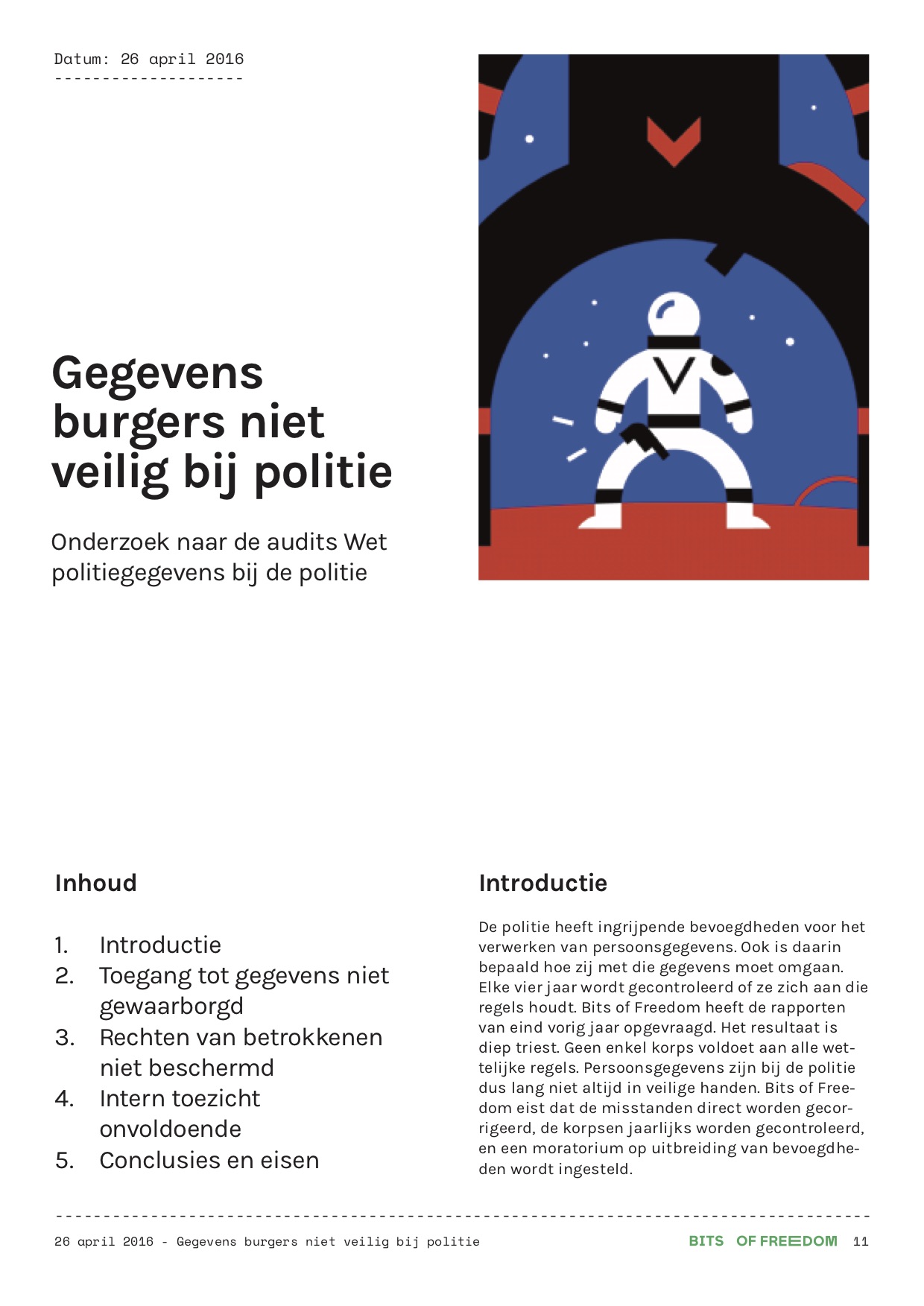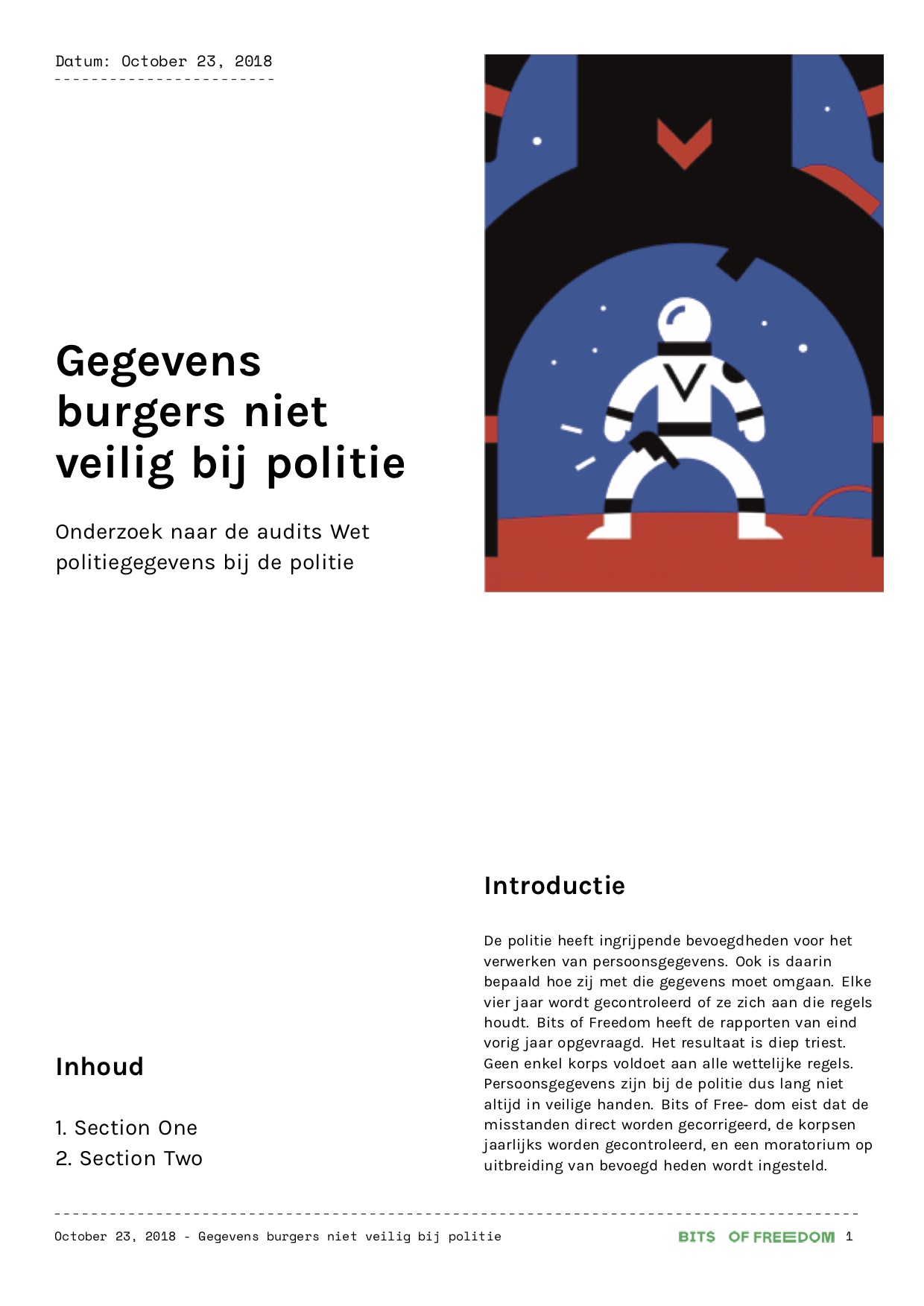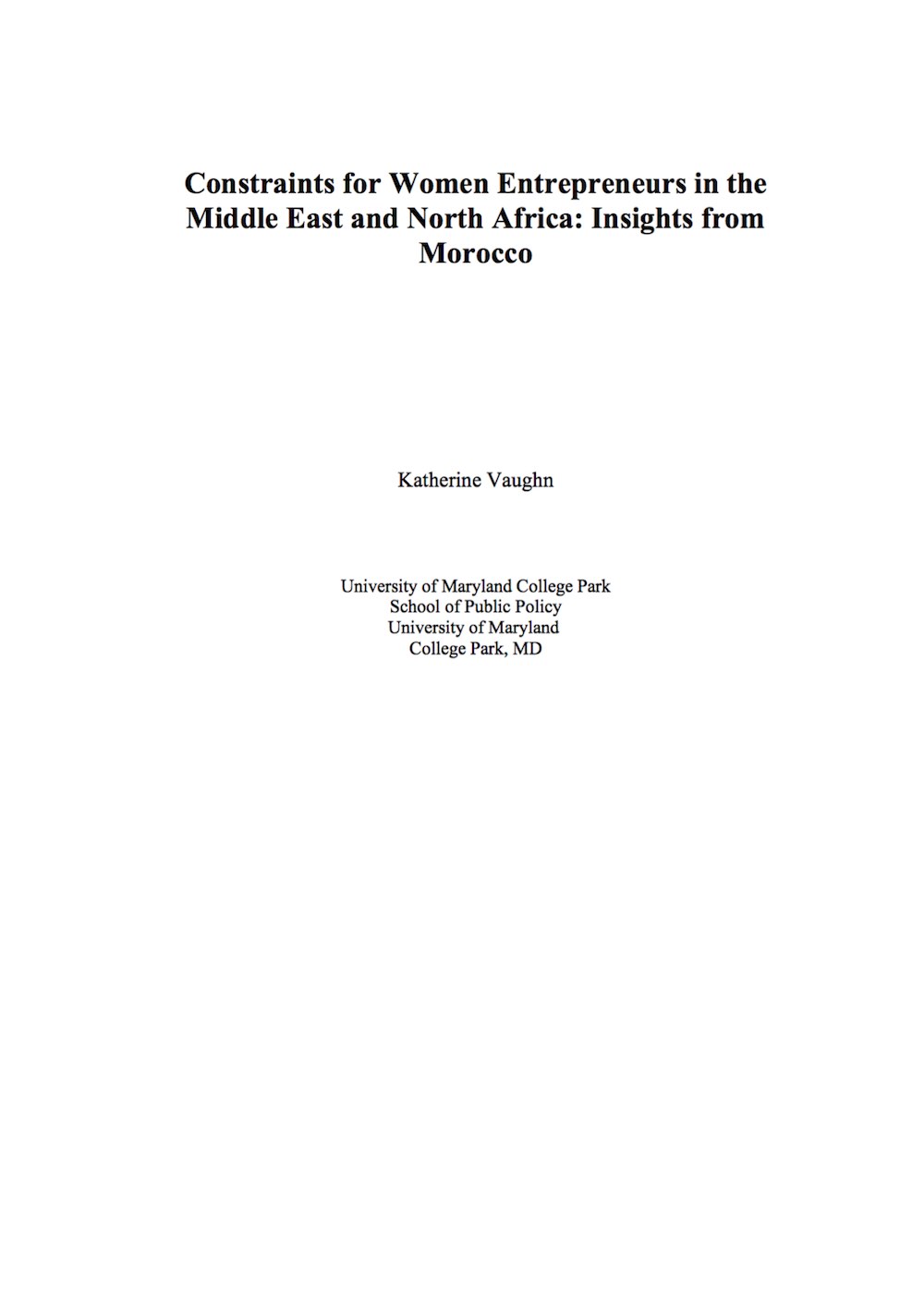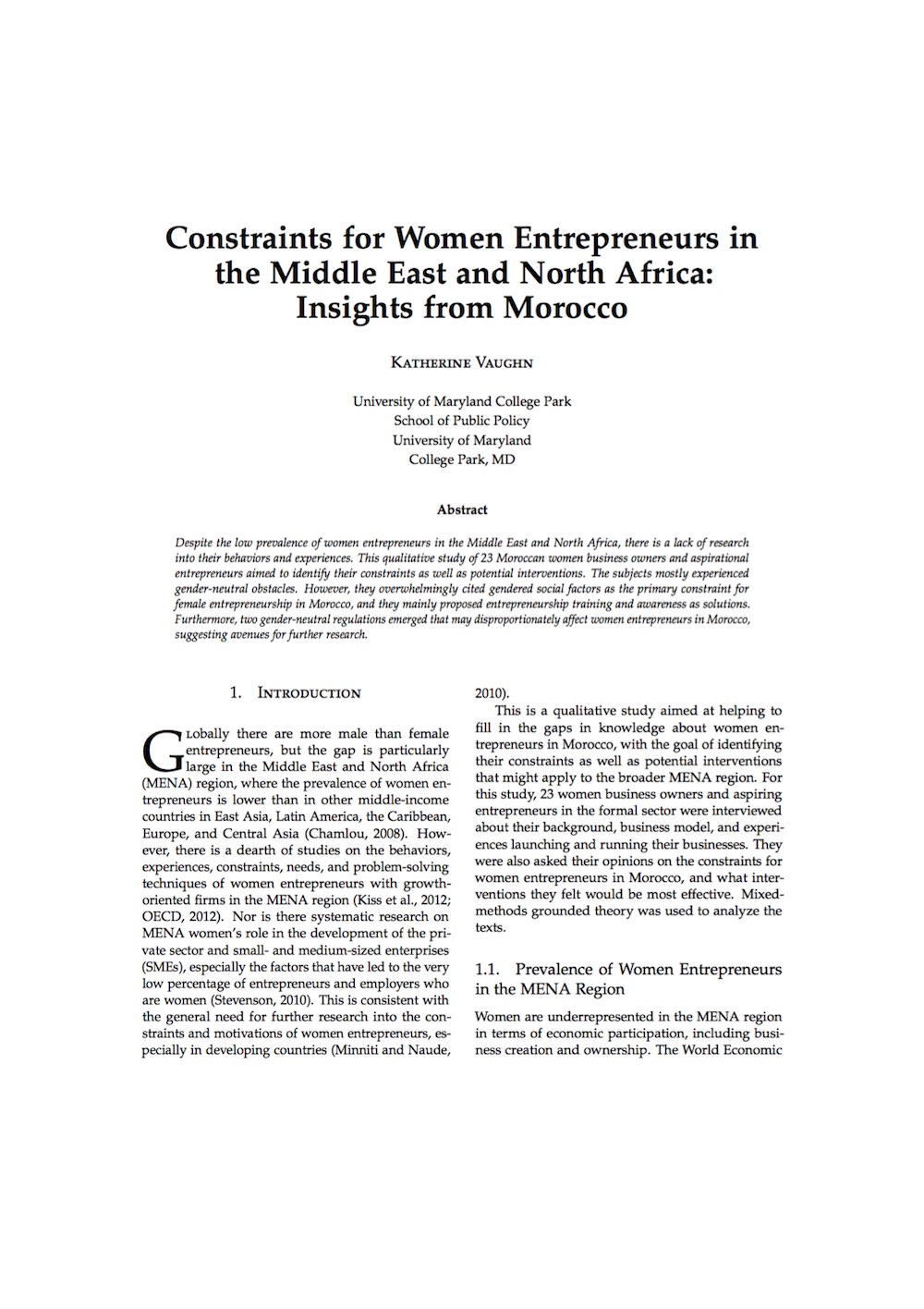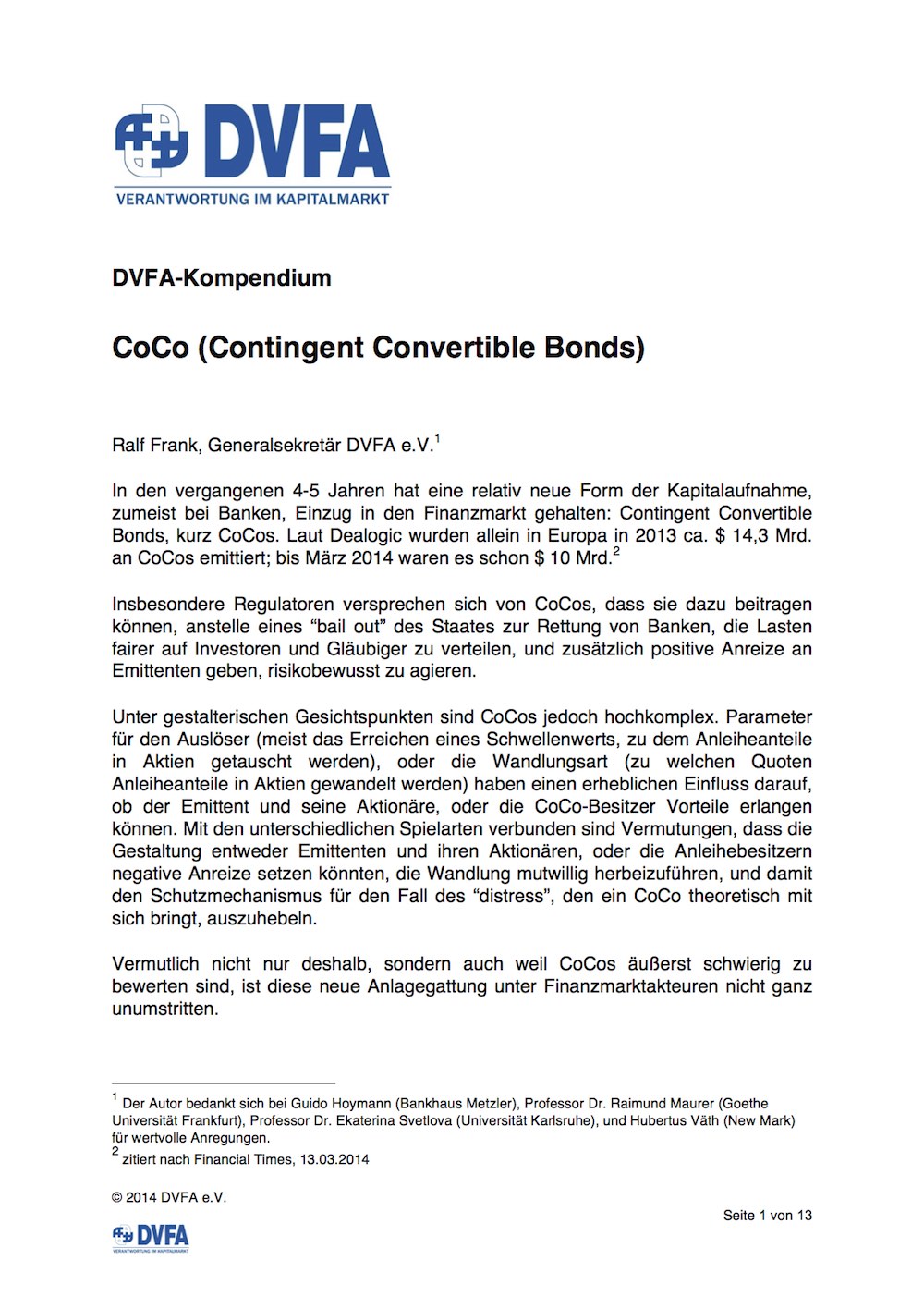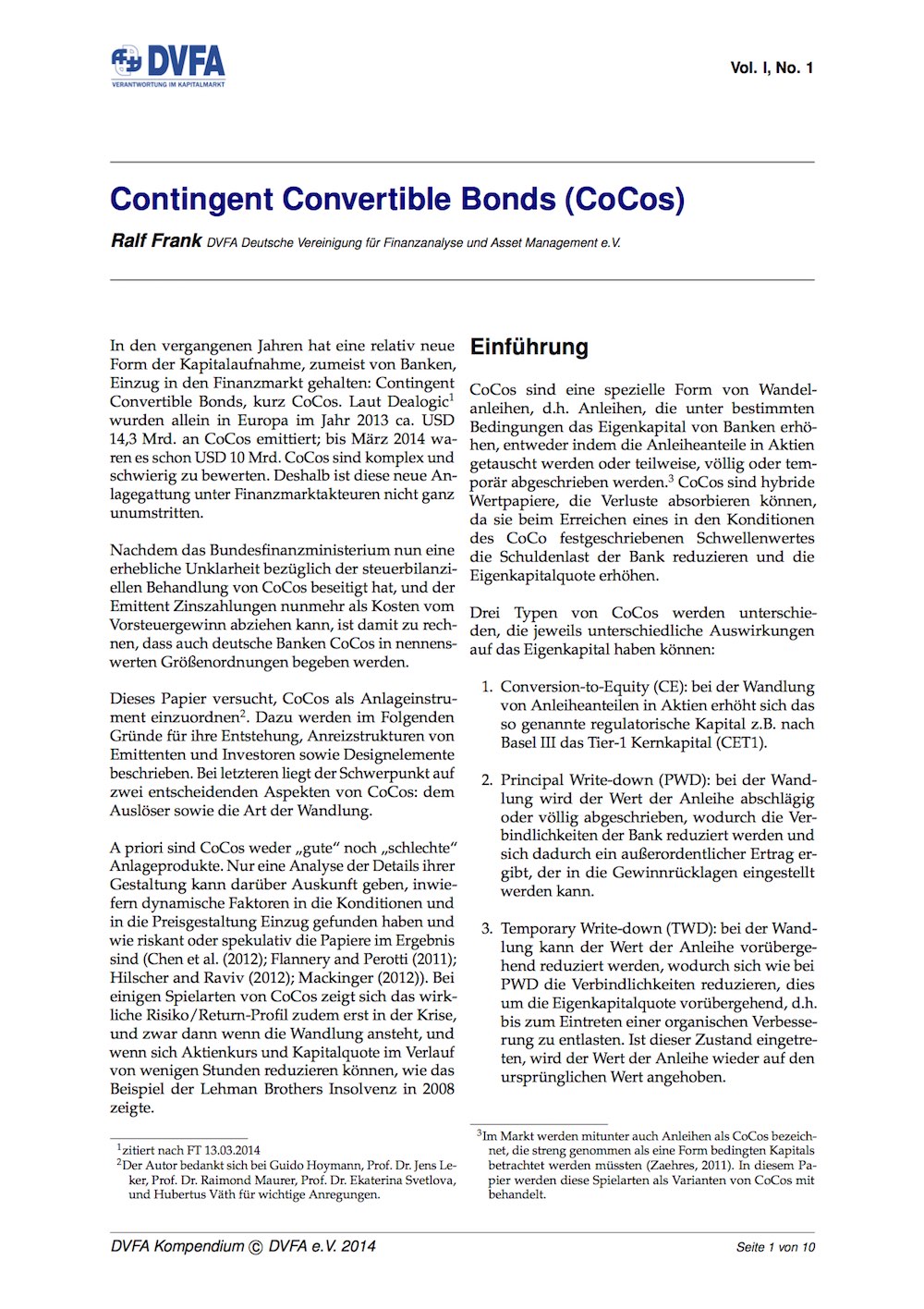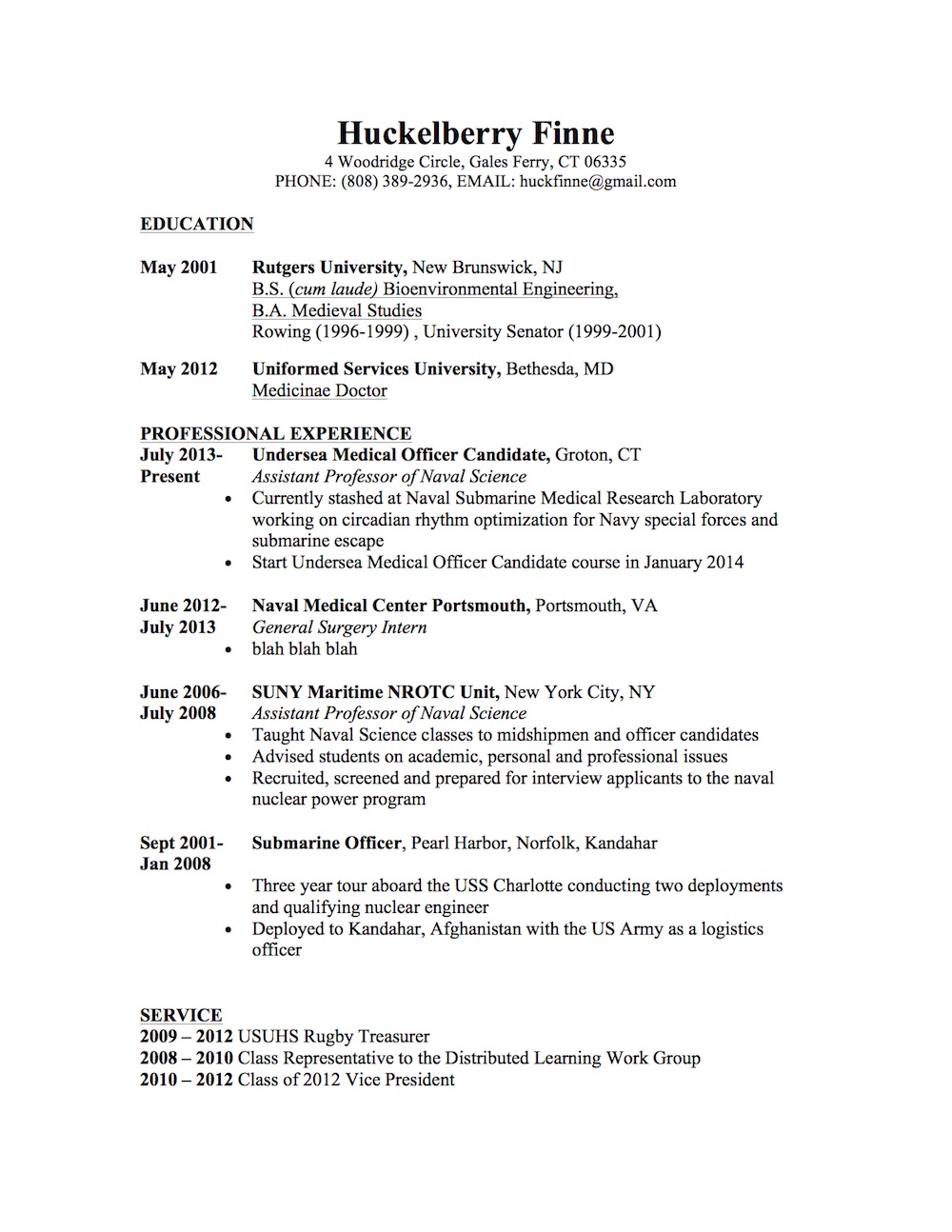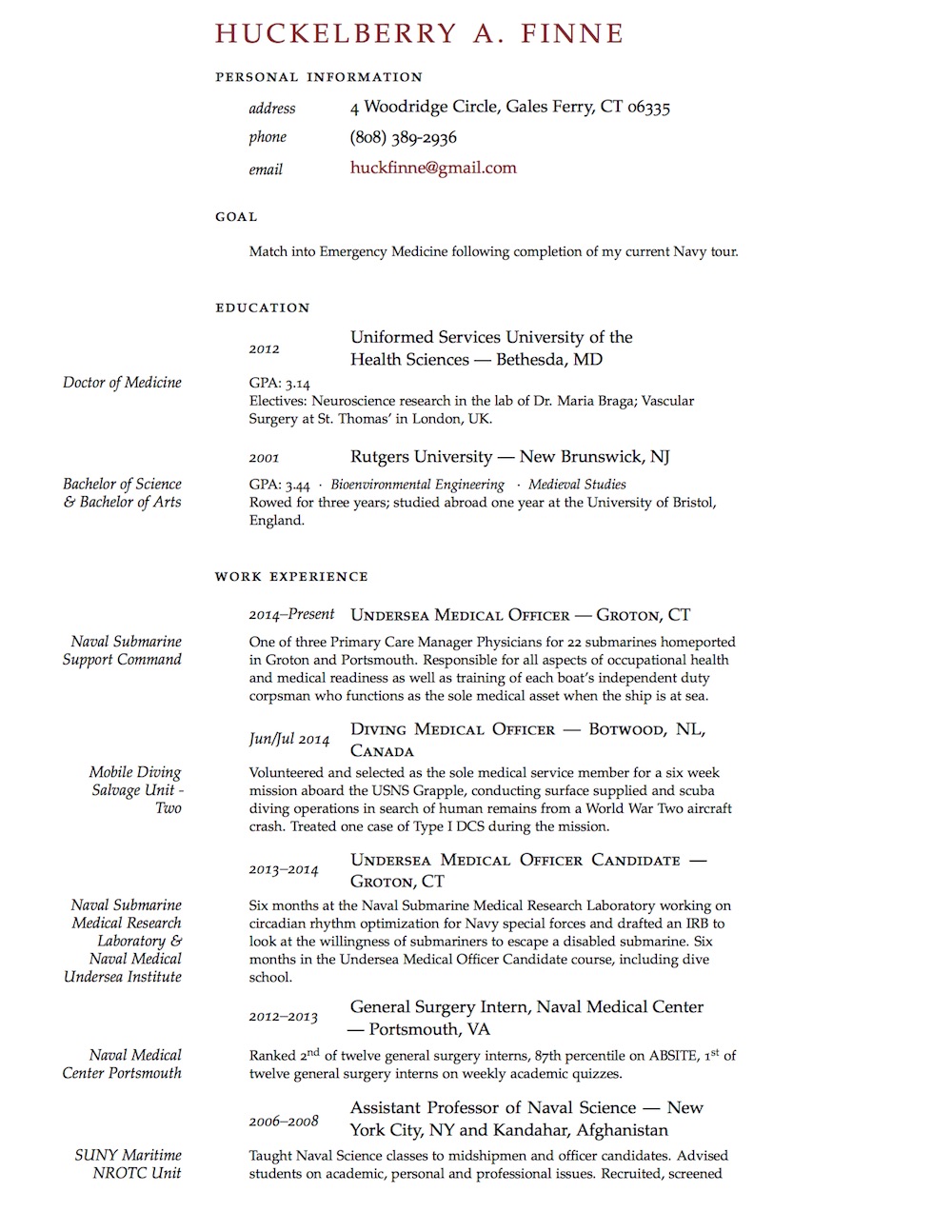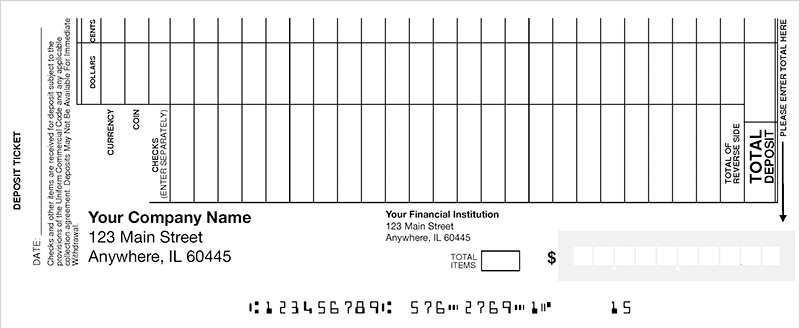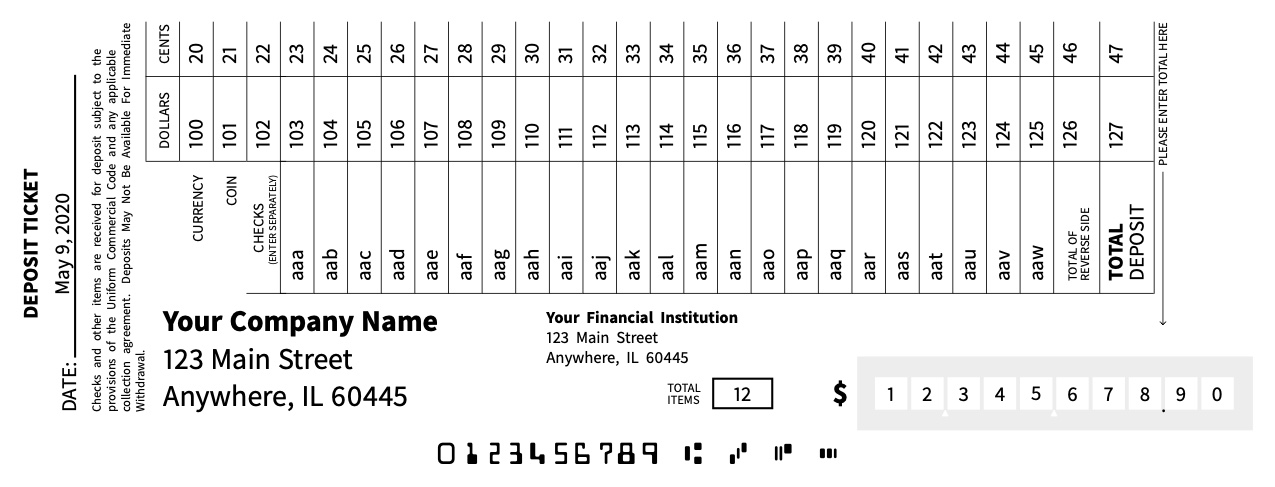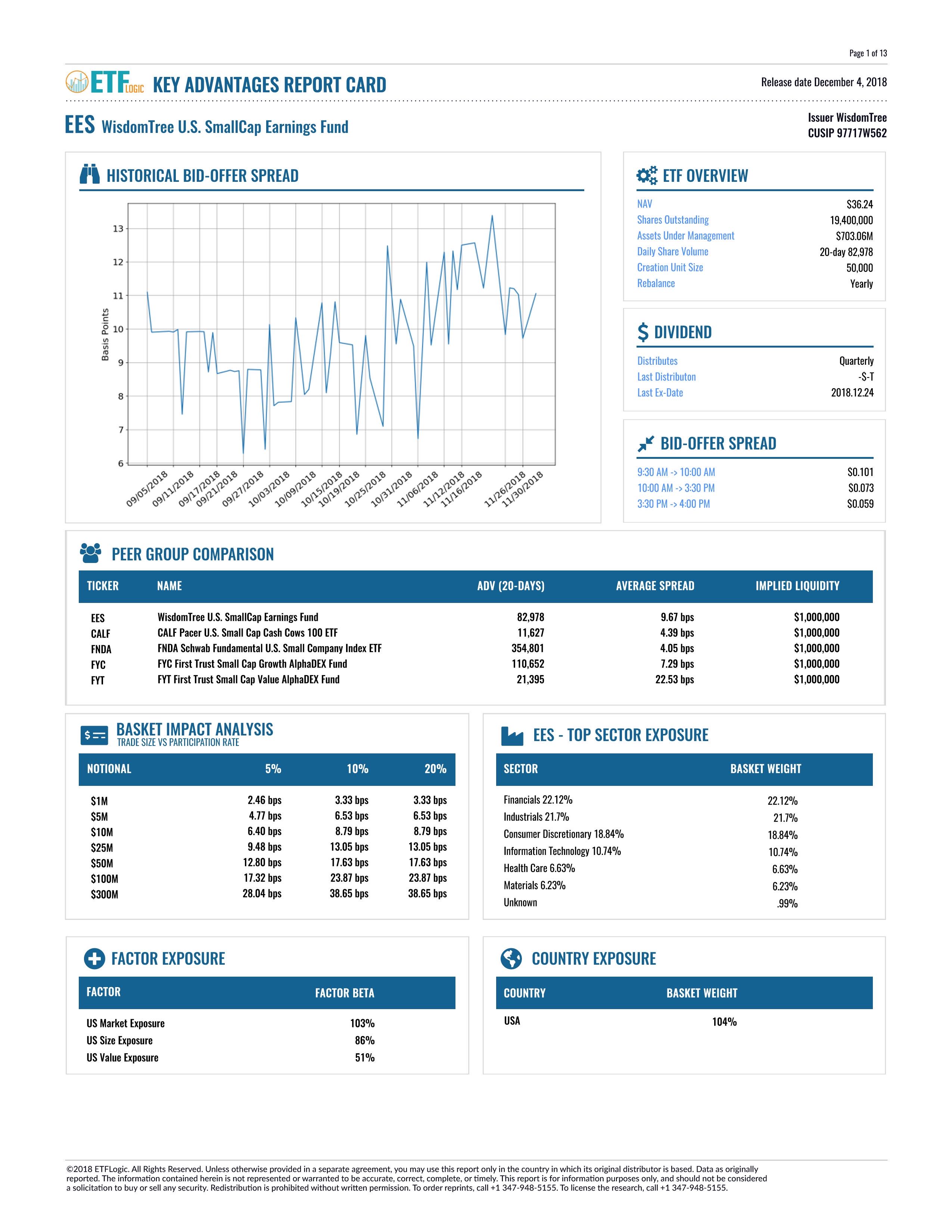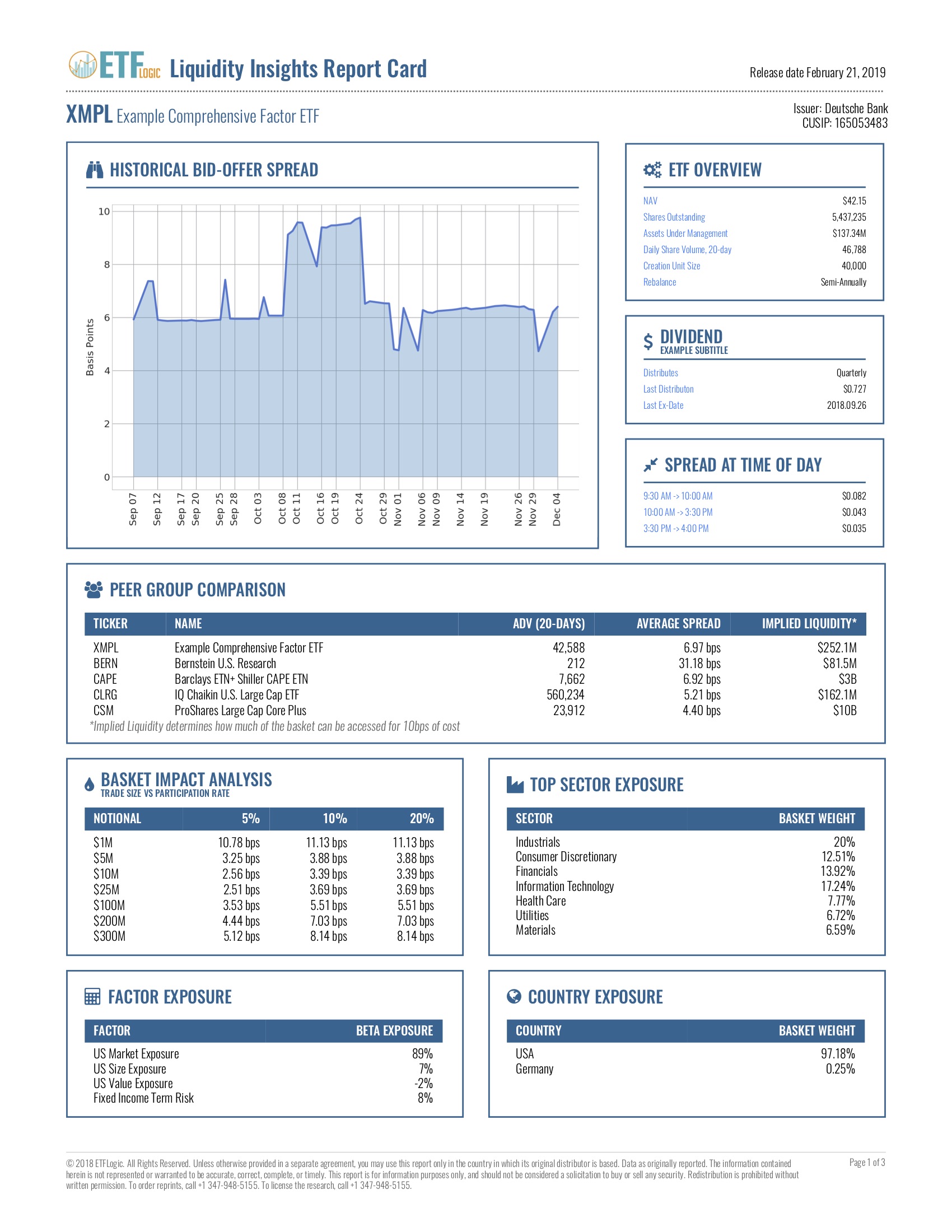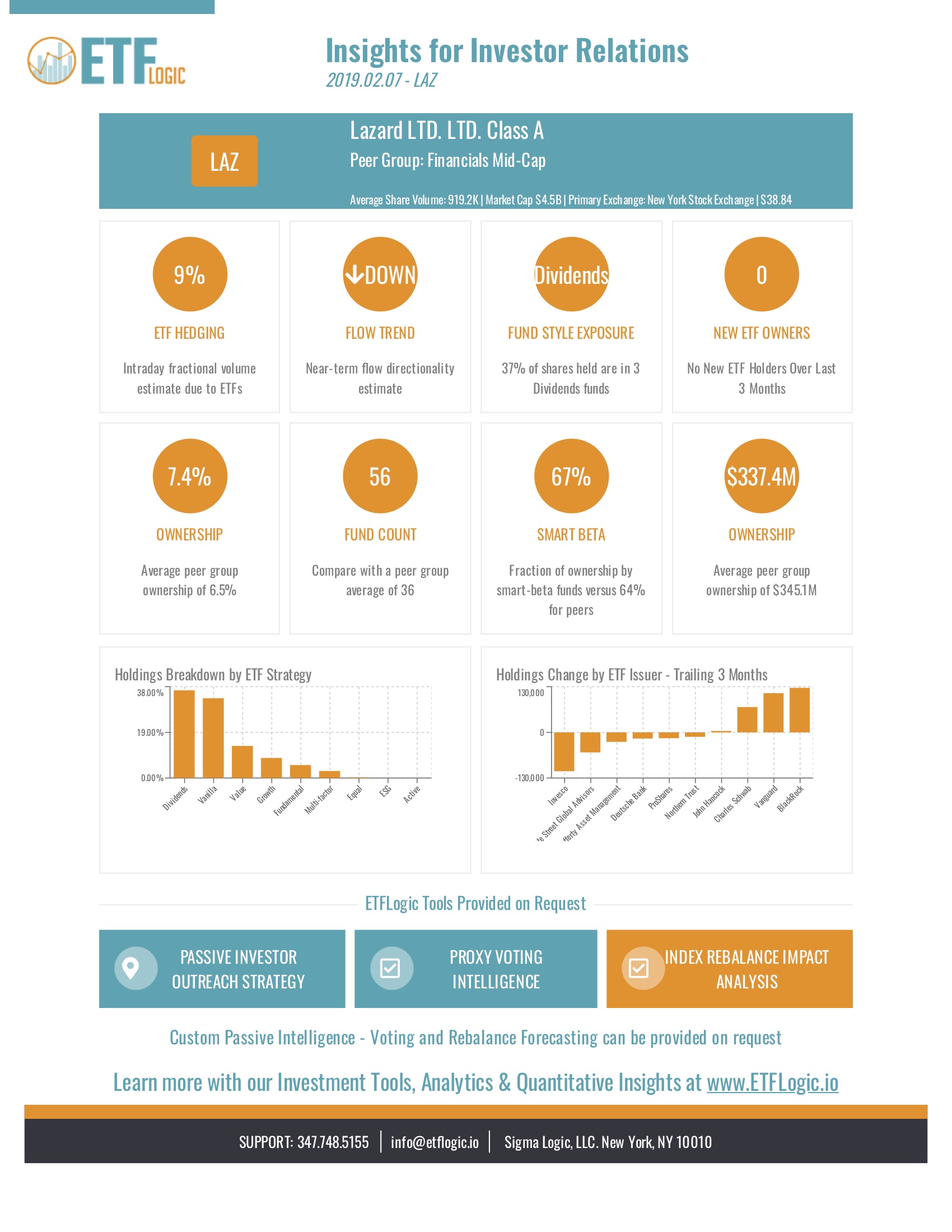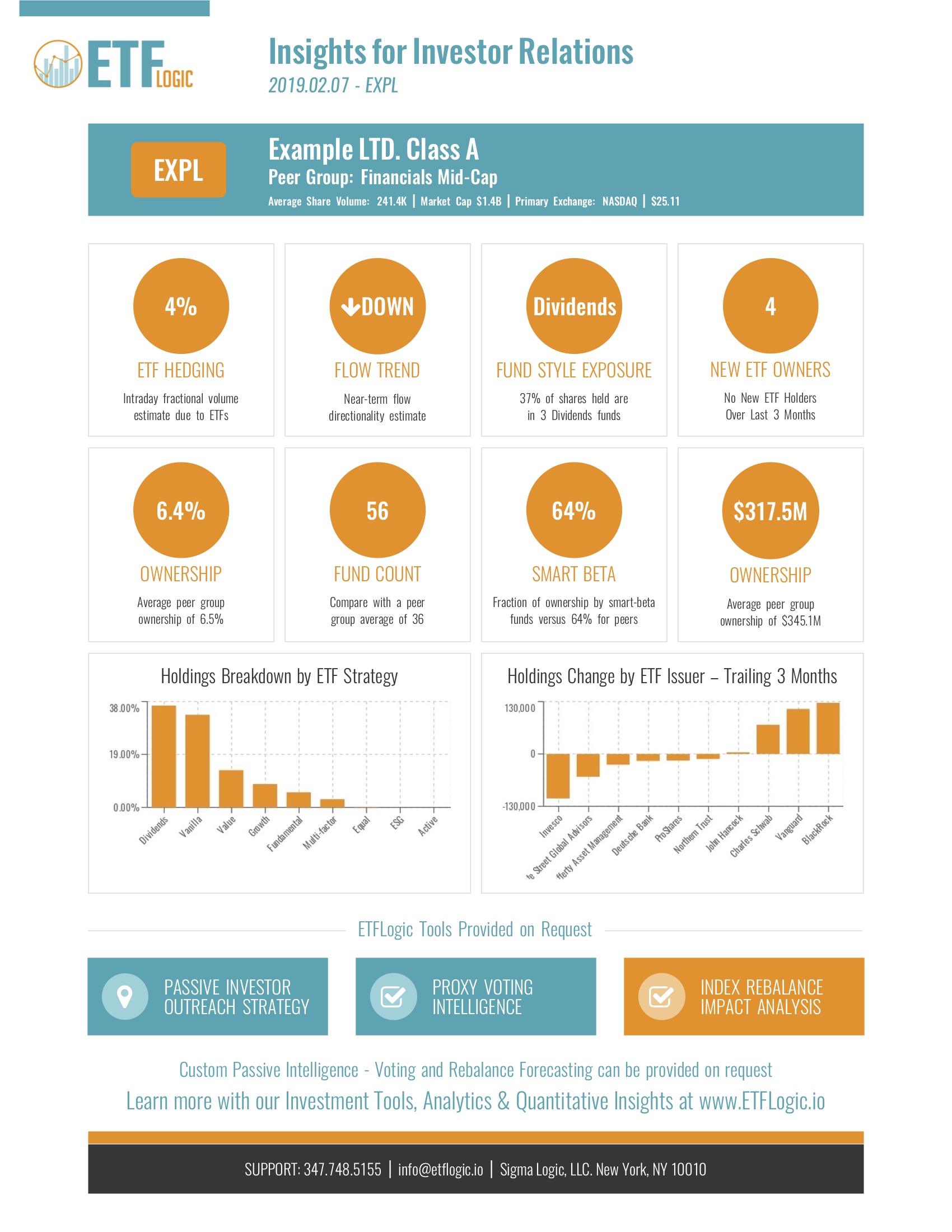Template Creation/Modification Service
Company Document Suite
Client: Watertrust Australia Ltd. | Project Duration: 45.75 hours
This project involved the creation of a suite of templates for a single company for: reports, presentations, letterheads, board meeting minutes and board papers. Designs for each template were provided in Adobe Illustrator files and specific implementation details were discussed over a series of video calls. The sections below briefly detail each template and provide a few representative pages from each one, click any image to see the full PDF version of the template showing all pages and design elements.
Report
The report template features a selection of title pages for the user to choose from, as well as multiple ways of showing the table of contents depending on the length and complexity of the report being written. The main body of the report features a narrow text column with a large margin, which is used for small figures, tables, notes, quotes and references. The report supports several table and figure styles that span different parts of the page, either within the text column, within the margin, across the margin and text column or full paper width. A number of other custom elements are present in the template, see the full PDF for more.
Presentation
Rather than using the beamer class, this template was built from scratch to create beautiful presentations primarily using standard LaTeX commands, with just a handful of custom commands and environments created to output each slide type. This approach leads to code that is easier to develop and maintain, and allows easy expansion of features, such as this template's a4paper class option which changes the dimensions to A4 by setting the paper size and adjusting the margins.
Letterhead
This letterhead shows company branding and information in the top header of the first page and features a subtle wireframe logo on the bottom right of each page. Additional pages feature a company footer and page count.
Board Meeting Minutes
This template is used for keeping a formal record of board meetings. It features several tables that span multiple pages automatically when they get too long and has several custom commands and environments to hide the LaTeX code from the user and let them focus on writing content.
Board Meeting Papers
Board papers are individual items to discuss at a board meeting and the agenda acts as a collection of board papers in one document with consistent numbering. This template came with a unique requirement that each board paper that makes up the agenda be able to be compiled independently, but the same code should be able to be used within a separate agenda template. This requirement means that the agenda pulls in the code for a number of board papers and compiles them together to create a single table of contents (agenda for the meeting) and consistent section and page numbering throughout. Further, an agenda can pull in additional pages from PDFs and has the ability to add items to the agenda manually without a corresponding board paper. Both templates use the same class, which behaves slightly differently depending on which template is being compiled, but has the consistent font, color, section, etc elements defined within it.
Book of Musical Scores
Client: Codax Music | Project Duration: 17 hours
This project involved the creation of a LaTeX template for a book of musical scores, based on provided precise design specifications in InDesign format. The book was to feature a diversity of page types, which you can see by clicking the images below. Document features to implement included a black and white mode (shown below), an A3 paper mode and pulling in text and score sheets from external files. The beautiful design, colors, fonts and page types of this book were a joy to implement and show off the ability of LaTeX to replace an existing InDesign workflow, which is what the client ultimately wanted.
University Reports and Letters
Client: University of Zurich | Project Duration: 14 hours
Following a redesign of University of Zurich documents, the client wanted to have LaTeX templates created in the new style to replace an old set of unofficial LaTeX templates that no longer functioned. The new design was supplied as Word templates for reports and letters, to be precisely recreated in LaTeX, including a multitude of example content for common document elements in both templates.
A key request for the templates was that there should be a simple switch to select either German or English for the document content. The value of the switch was to dictate the language of pre-filled information, such as the university name: University of Zurich or Universität Zürich. The finished templates consisted of a separate class for reports and letters, and two templates each for the German and English versions, with a class option for language. Both templates contain custom commands for repeating information and custom document elements, to make them easy to use and for clean code. The first two document images below show the German and English versions of the letters template, and the second two the reports. Click the images for full length PDFs showing all implemented document elements.
Bank Documentation
Client: Pictet Bank | Project Duration: 11 hours
This project was commissioned to enable a team of quants at Pictet Bank to make use of the mathematical typesetting capabilities of LaTeX to produce math documentation reports. A key requirement for the template was strict adherence to corporate identity guidelines provided by the client. This meant using fonts, colours and image assets from the guidelines, but also precise positioning and spacing of all elements on the page. The resulting LaTeX template is pictured below, click the image for the full PDF to view all document elements.
International Report
Client: IEA (International Association for the Evaluation of Educational Achievement) | Project Duration: Long Term Ongoing Project
The LaTeX template created for this project was a fork of a previous LaTeX template created by LaTeXTypesetting.com for the IEA. This project involved modifying the previous template for the upcoming International Report on Digital Literacy and assisting authors with typesetting the report content in the template. Many large and small modifications were made after meetings and extensive email communication with the authors and copyeditors of the report. This project shows how an ongoing relationship can lead to long-term support and evolution of documents for your organization, without having to keep permanent staff on hand with extensive knowledge of LaTeX. Click the image of the report cover below to view a sample of pages showing the report layout. The full final report can be found here.
Academic Institute Doctoral Thesis
Client: Institute for Computational Design and Construction, University of Stuttgart
This project involved working closely with the client over many revisions to create a comprehensive doctoral thesis template for an academic institute to detailed design specifications. The result is a single class file that is used by two templates, one for an English version of the thesis and another for a German version. The templates are heavily parameterized with all thesis information housed in custom commands and output automatically throughout the thesis where required. The class accepts a number of options for automatically changing the referencing style, modifying hyphenation and adjusting sizing of various elements in order to make the resulting thesis easily customizable by students. Below is the English version of the thesis on the left and the German version on the right; click each one for the full PDF to view all document elements.
Organization Report
Client: Field Acquired Information Management Systems (FAIMS) Project | Project Duration: 5 hours
This project involved the code clean-up of an existing template and class created by the client. The main tasks included bundling the Open Sans font with the template, moving from komascript to the standard report class, creating custom commands for report information and general code cleanup/rearranging. The image on the left shows the compiled template and the one on the right shows the template in use for a real report. Click both for the full PDF version showing more document elements.
FAIMS have chosen to open source the template code for this project. This provides an opportunity for you to see the code quality of a typical project. Click the buttons below to download the source code for the template and report.
Organization Beamer Presentation
Client: Field Acquired Information Management Systems (FAIMS) Project | Project Duration: 13 hours
Following the report template above, FAIMS wanted to also use LaTeX for their presentations. They had a Google Slides presentation template in the format they wanted and this project was to implement it in LaTeX using the Beamer class. The resulting presentation features a diversity of slide layouts and examples, expanded and improved from the original specification to provide a better starting point for users. The two images below show the title and table of contents slides, and you can click either one to see the full PDF with many more slide types and design elements.
FAIMS have chosen to open source the template code for this project. This provides an opportunity for you to see the code quality of a typical project. Click the button below to download the source code for the template.
Product Report
Client: Zurich Instruments | Project Duration: 10 hours
The client provided an existing product documentation report they wished to re-create in LaTeX for ease of modification. The document was to be precisely re-created using the same font, page layout, spacing and document design. The Stylish Article template was chosen as the template that most resembled this report and extensive modifications were carried out to meet specifications. The unmodified template is pictured below (left) with the finished documentation report (right). Click the images for full length PDFs.
Company Report
Client: Ausvet | Project Duration: 8 hours
The client submitted their Word template for company reports for conversion to a LaTeX template. The resulting template uses image, color and font assets supplied by the client to precisely recreate the layout of the Word version. The LaTeX template features a single-page table of contents, list of tables and list of figures and customizes section titles and headers/footers to match the existing report design. Where possible, standard LaTeX commands are used for all sections, appendices, references, tables and figures, but the style of these is transparently customized in a separate .tex file so users of the template can focus on writing.
A big benefit of using LaTeX for this report is that all report information (shown in square brackets in the preview) is set by template users once using custom commands such as \projectleadname{[Project Lead]} at the start of the template file. This information is then automatically used throughout the report where needed and can be referenced anywhere by calling the command again without a parameter, e.g. \projectleadname. Below is the original Word version (left) and the finished LaTeX version (right); click each one for the full PDF to view all document elements.
Academic Journal Article Template
Client: Herpetological Conservation and Biology | Project Duration: 10 hours
This project involved the creation of a LaTeX template to be used by editors for submissions to an academic journal. The template was commissioned to reduce the amount of time wasted by editors on typesetting articles for publication in Word/Quark Express. The goals were to precisely match the current style of the journal and make the template as easy to use as possible. The template includes many custom commands for things such as volume, issue, start page, author list, author affiliations, copyright notice and author biography. Below is the original Word version (left) and the finished LaTeX version (right); click each one for the full PDF to view all document elements.
Invoice
Client: Calyx d.o.o. | Project Duration: 7 hours
The aim of this project was to re-create an existing invoice in LaTeX but modify the layout and typeface to improve the design. An important additional requested feature was the complete automation of invoice calculations, including: due date calculation (unlimited future dates), row net totals, row VAT (as any percentage), row totals, grand net/VAT/totals, and currency conversion (based on an adjustable exchange rate specified in the template). All numbers were to be printed in Euros, with support for large numbers. The Invoice template was used as a starting point for this project but extensive modifications were carried out to meet specifications, particularly for the mathematical operations required to automate invoice calculations. The original company invoice is pictured below (left - black boxes censor sensitive information), as is the finished invoice (right). Click the images for large versions.
Project Report
Client: DNV GL (Strategic Research and Innovation Department) | Project Duration: 7 hours
This project came from the desire to reproduce an existing Microsoft Word project report template in LaTeX. The template was created from the ground up and the result was a LaTeX class storing the document layout and a TeX file specifying document content. During review, several improvements were made to the layout of the LaTeX template compared with the specification based on the client's feedback. Pictured below is the original Word specification for the template (left) and the finished LaTeX version (right). Click the images for the PDF documents with many more details.
Beamer Presentation
Client: DNV GL (Strategic Research and Innovation Department) | Project Duration: 9.5 hours
The specifications for this project were to re-create a PowerPoint template in the LaTeX Beamer class with some additions. The work involved creating a new Beamer theme to accommodate the specifications, primarily through ample use of TikZ. Many custom commands and switches were made for things like the business area, presentation information and confidentiality level. Below is the PowerPoint version on the left and the finished Beamer template on the right, click each one to get larger PDF versions including many more elements.
Travel Book
Client: Fundación Almanaque Azul | Project Duration: 40 hours
This project was a major undertaking to create a template to be used by the Almanaque Azul organization to write a travel book for visitors to Panama. The template specifications were drafted by a professional designer and provided to LaTeX Typesetting as a PDF with pixel-precision definitions of element positioning and sizing. Major elements created for this template include: 6 levels of headings with vastly different styles (from \part to \paragraph), full page images (both single and double page), custom fonts (including an icon font), single-column image positioning within text, image positioning as a half-page going to the margins, two-column image positioning in line with text with a caption, single/double column custom text boxes and a custom index style. Commands were created in Spanish to enable those without a thorough understanding of LaTeX to contribute to the book using simple commands that would perform complex actions. The two images below are from the template and show headings 2 to 6, click either one to see a PDF of the whole template showing all of the document elements created for it.
University Formal Letter
Client: Senior staff member at the University of Guelph | Project Duration: 4 hours
A senior staff member at the University of Guelph wished to use LaTeX to write formal letters in the university style. The university provides Word templates for staff members so these served as the model for the LaTeX template, along with a few small tweaks requested by the client. Pictured here is the model from Word on the left, along with the completed LaTeX template on the right. Click the images for PDF documents of the letters.
Company Letter
Client: Bits of Freedom | Project Duration: 7 hours
The client wanted to use LaTeX for company documents due to its open source nature and the ability to use Pandoc to convert Markdown into LaTeX as part of their workflow. This company letter template was created from a PDF specification produced by a designer and utilizes custom fonts, colors, headers/footers and a variety of unique document elements requiring precise positioning. The left image is the designer specification while the right is the finished LaTeX template, click each one for the PDF versions showing more document elements and styling.
Company Report
Client: Bits of Freedom | Project Duration: 9.5 hours
The client wanted to use LaTeX for company documents due to its open source nature and the ability to use Pandoc to convert Markdown into LaTeX as part of their workflow. The company report template to be created was provided as a PDF design specification and uses the same fonts and colors as their previous letter template above. The report features a custom title page with an embedded table of contents, picture and abstract. The two-column page layout allows both one and two-column figures, and section titles use standard LaTeX sectioning commands customized to match the desired styling. An endnotes section at the end of the report is populated by the standard \footnote{} command used through the report and has the ability to span across multiple pages automatically. Finally, a custom closing page contains company information. The left image is the designer specification while the right is the finished LaTeX template, click each one for the PDF versions showing more document elements and styling.
Template Typesetting Service
Academic Article
Client: Academic Researcher | Project Duration: 5.5 hours
This project was commissioned by a researcher wishing to convert her academic article from a plain Microsoft Word document to the Journal Article LaTeX template for distribution to colleagues and collaborators. The image on the left is the Word version and the image on the right is the final LaTeX version. Click each image to see a PDF excerpt of each version including some article content, references and tables.
Commercial Article
Client: DVFA | Project Duration: 5 hours
This project was carried out to convert a draft of an article from Word to the Stylish Article LaTeX Template. Minor modifications were made to the template to customize it to the style that the client desired, including changing the primary language to German, modifying the title section, changing the main font and modifying the headers/footers. On the left is the original Word article and on the right is the final LaTeX conversion (note that the content is still in a draft stage). Click the images for full length PDF documents.
Curriculum Vitae
Client: Huckelberry Finne | Project Duration: 3 hours (including template modifications)
This project was to convert an existing CV from Word to LaTeX to vastly improve the appearance and make it stand out. The client submitted his CV and specified the template he would like it typeset in. Following the first draft, several modifications were made to the template to squeeze in his content into 2 pages by reducing margins and whitespace. The two documents below highlight the potential improvement to be gained from converting your existing Word CV/Resume (left) to a LaTeX template (right). Click the images for the full PDF documents.
Document Automation Service
Deposit Slip
Client: Freeside Internet Services, Inc. | Project Duration: 5 hours
The specification for this project consisted of an image of a deposit slip to act as a model for a LaTeX template. The template was to be used in an automated system which would populate all fields in the deposit slip and produce a PDF for the customer. As such, a number of custom commands were created and unique strings were inserted in the table to make the automated substitution process easy. The template largely relies on TikZ to position all elements relative to one another in an absolute fashion. An MICR font is used for the footer text that is automatically read at the bank and a free font was selected for the body of the deposit slip to resemble the model. The image specification is on the left and the finished deposit slip template is on the right. Click the template image for the full PDF version.
Financial ETF Report
Client: ETFLogic | Project Duration: 12 hours
The goal of this project was to produce a financial ETF report template that matched a designer mock-up in appearance, but could be populated entirely programatically to automatically produce such reports for different ETF symbols. This meant that all dynamic elements on the page must be coded using custom commands with expected arguments in order to create each box and populate the company information. As the boxes of information could contain varying numbers of lines, a key requirement was for the box heights to adjust per row so a shorter box would be forced to be the same height as a taller box next to it to maintain consistency across the page. The tcolorbox package was used to this end and customized extensively to allow creating the boxes, their headings and content using only custom commands. Another requirement was for a long table that could automatically span multiple pages using automatically populated content.
For this project, the client was open to improvements to the designer specification, so the layout and design were tweaked to improve aesthetics. This was primarily to space elements consistently and bring more contrast to the information boxes on the page. The image on the left shows the initial specifications and the image on the right shows the final template. Click the right image to view the full template PDF with all elements.
Financial ETF Report
Client: ETFLogic | Project Duration: 8 hours
This project carried on from the one above and again aimed to create a financial ETF report template that could be populated entirely automatically. The previous code was leveraged to reduce development time, particularly for the small boxes in the middle of the page, which again adjust their heights to the tallest one per row. This template specification featured a more complex layout and the tikz package was used extensively to position all elements except the information boxes in the centre of the page. All elements are anchored to one another so if the position of a basal element is changed, all the elements above it also adjust correspondingly. The client again expressed a desire for the layout to be improved and this was carried out by improving the spacing and alignment of elements on the page and increasing the size of critical at-a-glance information. The specifications for this project are below on the left and the final template is on the right. Click each one for high quality PDFs that also show a second disclaimer page.